Using NFC Tags with StageNow 2.x
Last Updated: May18
The article here ( ) describes a method of deploying StageNow profiles to a remote FTP server . This post details how to use NFC tags with StageNow to access remote profiles i.e. just tap a tag with the StageNow client running in order to stage the device. Note that the supplied tools are unreleased/unsupported i.e. use at your own risk.
The NFC tags which are currently confirmed as compatible with StageNow are ISO 15693 compliant tags which are not easy to source but can be found on the web. The tested tag is based on the TI Tag-It chip which has a maximum capacity of 256 bytes (http://www.fastrfid.com/hf_tags_texas_instruments.html ) .
An alternative chip is the NXP ICODE (https://www.nxp.com/products/identification-and-security/smart-label-and-tag-ics/icode:MC_42024) which has approximately the same capacity. Before purchasing tags in bulk, make sure that they are compatible with both the SES TagWriter app and StageNow by requesting a sample tag.
Due to the limited storage available on these tags, it is necessary to use a remotely hosted XML profile whereby the tag contains only a FileMgr step to copy the XML file from the server to the device and a Batch step to consume the XML on the device. If trying to encode the XML directly in the tag, you will find that you very quickly run out of space. It is also necessary to disable profile encryption otherwise the additional overhead for encryption will exceed the capacity of the tag. NXP ICODE tags can have 896 bit capacity which is just over 100 bytes and this is not sufficient for most purposes. The method and tools supplied will generate the XML file in the required format+size for use with the 256 byte ISO15693 tags (e.g. TI Tag-It).
StageNow with NFC Tags
Ian Hatton (with big thanks to Gary Crean/SES for the TagWriter app)
Zebra EMEA
1. Follow the process detailed at the blog post above to create a remotely hosted profile and test it with the generated barcodes. Make sure that the profile name does not contain the letters 'nfc' otherwise the remote deployment utility will not process it correctly. Note that if you have previously installed the tools attached to the posting, you will need to reinstall as some additional files have been included in the zip file (which is also attached to this article).
2. In your staging folder ,you will find an XML file with the nfc_ prefix to the profilename e.g. nfc_myprofile.xml. In StageNow at the ‘All Profiles’ screen, press the Import button and browse to this file in order to import it.
3. Select the imported profile from the profiles list , ensure the ‘encrypt profile’ option is unchecked and press Complete Profile.
4. Select the NFC tab and then press Test to generate a BIN file for programming in the NFC tag.
5. Copy the BIN file to the root of the internal sdcard on a NFC capable device. Note that the TC51/56 are not recommended for this purpose as the NFC tag write speed is relatively slow i.e use a TC55 or similar.
6. Run the StageNow NFC Writer utility (you can install via the attached internet-hosted StageNow profile) , browse to the required BIN file (working samples are already included in the /sdcard/nfcprofiles folder), check that the displayed size in bytes is less than 256 and select the file
7. When the Approach Tag screen appears, place the device in range of the target tag.
8. Provided the tag is a compatible NFCv tag (ISO 15693) , the write process will start and a % progress indicator will appear.
9. When the tag is fully programmed, place it in range of another device running StageNow and it should read and start the deployment. Note that some older versions of the SN client will require the NFC feature to be enabled via the app menu whereas newer versions have it enabled by default.
!!!!! NFC Staging Functionality Update May18 !!!!!
With the release of LifeGuard Patch 7 for the TC5x/TC7x etc , we have a new version of the StageNow client available (v3.0.1.1037) which now supports high capacity NFC tags such as NTAG216 (888 bytes). This will support larger staging profiles than the original implementation which only supported ISO15693 tags up to 256 bytes. The larger tag capacity will allow bigger profiles to be stored and , in many cases ,will avoid the current requirement to host the XML on an external server rather than embedded in the tag. If using the existing method of externally hosting the XML, it will be possible to add the WiFi Manager steps required to configure the WiFi connection and store this larger profile in a non-ISO 15693 tag, thereby avoiding the current requirement to configure the WiFi connection by another method.
A further option with the 3.x client is to beam the profile directly from another Android device running StageNow TagWriter i.e. instead of writing the profile to a NFC tag, hold the staging device against the new device to be staged (which should have StageNow 3.x running in the foreground) and press the screen when prompted. This will transfer the currently selected SN profile (which can be any size) directly to the new device without requiring any NFC tags.

Anonymous (not verified)
Dfghjkjjn




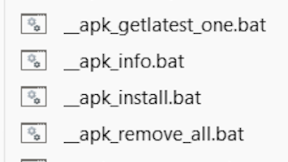

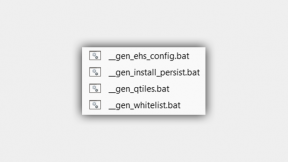
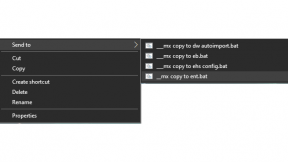

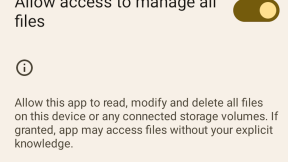
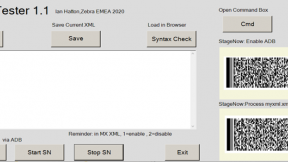
6 Replies
Hi Ian, Gary
thanks a lot for this tool. Successfully tested.
I can confirm, that is possible use TAGs by spec. ISO15693 with chip TI Tag-it-HF-I Plus ( TMS37112 ) and MifareClassic 1k ISO 14443.
Size of tested WiFi profile is 201 bytes.
Jiri
Ian has attached a version of NFC Writer APK in the ZIP file.
However, Please use version 1.1.3 available from <a href="https://zebra.sharepoint.com/:u:/s/ses-team/EaXFAyiGMqtEjsdW8ao8JhQBWIY…; also available on <a href="https://play.google.com/store/apps/details?id=com.zebra.ses.nfcwriter">… Store</a>
This addresses the slow write issue on the TC56 device.
Gary.
Version 1.3.1 is available on <a href="https://play.google.com/store/apps/details?id=com.zebra.ses.nfcwriter">… Store</a>
This includes bug fixes and features.
It would be great if it works.
I used the Stagenow NFC Writer, it says succesfully written. (I crated a sleep timout of 1 minute, barcode works)
When I scan the tag with Stagenow, it opens a screen: New tag collected vnd.android.nfc://ext/
This is from the default tag reader of the device (also this screen when tag is tapped without Stagenow opened).
Any suggestions?
The tag you are using is not an ISO15693 tag,
Currently, StageNow only supports these tags. There is work in progress to support further Tags.
The code update for this has been given to the StageNow team and they have implemented it and has been tested.
The writer application was written at the same time as the code changes, However, It's quicker to release tools rather than BSP changes.
Gary.
Same result here. I'm currently using Topaz 512 tags.