Using Android sdk.dir property to locate EMDK's jar library
Working in Android Studio you can notice that every project contains a local.properties file with at least a couple of properties containing the path for Android SDK and Android NDK.
Android Studio populates this information when it creates the project based on the ANDROID_HOME environment variable. If this variable is not present in your system Android Studio will find the correct path in other ways, but having ANDROID_HOME setup correctly is a really good idea, see the note at the end of this short post.
Given that I usually have in my build.gradle file a reference to Zebra's EMDK, look like a good idea to use sdk.dir instead than hardcoding the path (like I've done for a too much long time) given that the EMDK resides in Android SDK's add-ons folder.
So, my gradle files now includes:
Properties properties = new Properties()
properties.load(project.rootProject.file('local.properties').newDataInputStream())
def sdkDir = properties.getProperty('sdk.dir') so that I can the use the sdkDir variable like:
provided fileTree(include: ['com.symbol.emdk.jar'], dir: sdkDir+'/add-ons/addon-symbol_emdk-symbol-23/libs/') Much cleaner and nice :-)
A note on ANDROID_HOME
Is usually not a good idea to include in your revision system the local.properties file because this contains information... "local"... to your machine.
Imagine that you're sharing a project with a colleague or with a remote CI build server. In this case everybody will have the Android SDK (and the Zebra's EMDK that resides in the SDK add-ons) in a different folder.
The best option in this case is to avoid to share the local.properties file and have the ANDROID_HOME environment variable correctly setup so that the build works correctly on every machine.
If local.properties is not available, Gradle will use ANDROID_HOME automatically.
If local.properties is available, Gradle will use this file having a wrong sdk.dir set and fail.
Update
I got some enquiry to provide a complete gradle file to understand where to do the pasting.
Here’s one sample file:
I've a better formatting on the original post on my website if you need it.

Pietro Francesco Maggi







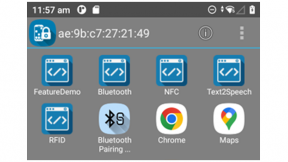


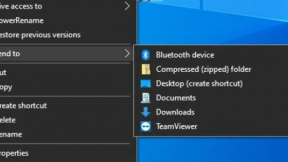
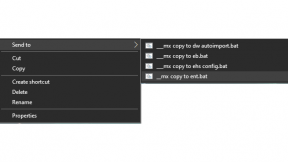
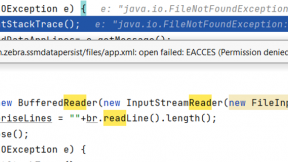


Replies