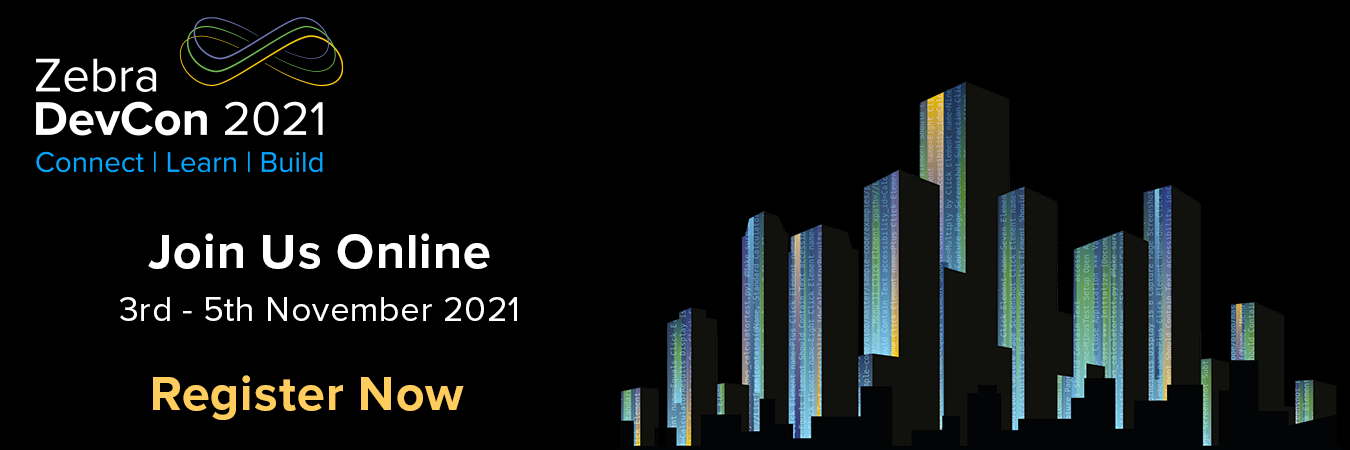VisibilityIQ Device Disruptions
Improve operational productivity by identifying mobile computers that are experiencing frequent reboots or applications freezing. Descriptive analytics of ANRs (Application Not Responding) and related applications, provide thread states (possibly reason) to help aid development team to debug issues. Reboots can be flagged as user or system generated reboots to identify cause of reboot. Through insight reports, easily identify, investigate, fix or replace poorly performing devices to maintain productivity.
- Mobile device model and Android version are supported for the Mobile Computer Device Health APIs
- Device has been enrolled and authorized for Zebra Savanna
- Zebra Data Services (ZDS) agent is installed and activated on the device
Authentication
A Zebra Savanna application key is required for using and testing this API. See the Getting Started Guide
- Identify total device reboots, analyze trends and causes
- Find problem applications impacting user productivity through ANRs
- Debug problem applications to reduce ANRs