Team, I'm stuck with the following issue - Customer is evaluating MC9590 WM6.5. When trying to access their internal webserver they receive " Cannot find server or DNS Error" message. They're using bare IP address so DNS is not involved. The device connects to WLAn without any problem and they're able to ping this address. They tried other devices (M3 Compia) with WM6.1 - works just fine. CE5 is OK as well. There is no proxy involved/configured. They claim that they're tried other devices with WM6.5 - same problem so good news are that it's probably not (only) a Motorola issue. What can be different with IE on WM6.5 comparing to WM6.1 and CE5 which prevents it to access the webpage? Where to look? Thanks, Valery
WM6.5 unable to access webpage |

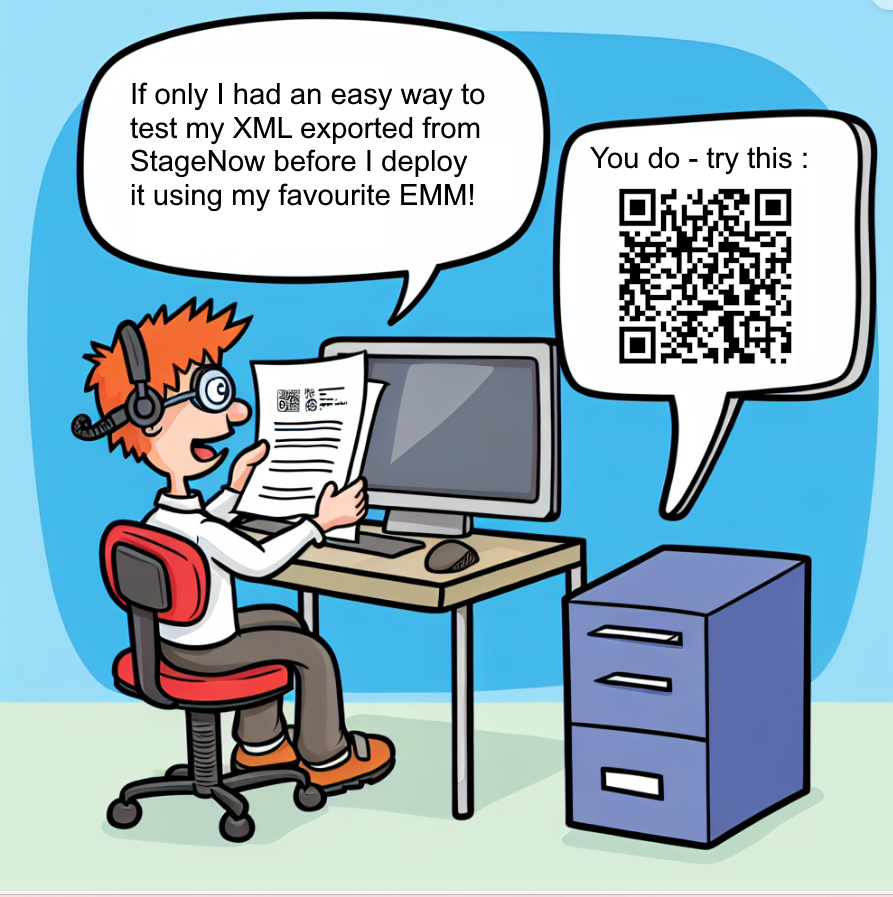
5 Replies
If the problem is actually a DNS fail as opposed to a Work/The Internet error (dotted addresses will always be on 'The Internet' - even dotted IP adrresses) then you can use the registry to resolve rather than DNS.
[HKEY_LOCAL_MACHINE\Comm\Tcpip\Hosts\hello]"ipaddr"=hex:a1,a3,a5,a9"ExpireTime"=hex:99,99,99,99,99,99,99 http://hello/index.html will then work
Sorry hit send too soon. The most likely reason is that as xxx.xxx.xxx.xxx has dots in it then WM thinks it is on 'The Internet' sub-net. If there are no routes to 'The Internet' active on the terminal and no proxies that resolve it then, if all the adapters are in Work it will fail. The simplest solution is to place the 802.11 radio also in 'The Internet' and the all should be well even for dotted IP addresses.
Is this WM6.5 special? They have everything configured to connect to work e.g. "My network card connects to" is set to "Work" and "Programs that automatically connect to the Internet" and "to a private network" both set to "My Work Network". And this works on WM6.1. On the other hand I have the similar config on my MC95 WM6.5 and it works fine in Motorola office for local addresses Will advise them to set everything to Internet/My ISP and see.
It would be good if you copy the exact URL here, just in case there is some weird thing on it... if customer allows you, of course!
Nothing special - please see below
http://10.8.19.10:8080/index?termnum=1 I've asked them to try some variants to see whether the error message differs
http://10.8.19.10:8080 http://10.8.19.10:8080/index http://10.8.19.10 But it was the same. Again strange enought they have been unable to connect from any devices with WM6.5 (they're tried Samsung i900 and some Asus). M3 with WM6.1 and our 9090/4090 with CE5 do just fine.
I've asked them to try some variants to see whether the error message differs