Use this procedure to add money to your account with Zebra. Follow the steps to configure your credit card with Worldpay, Zebra's e-commerce payment gateway.
When to Use this Procedure:
- You have tested the APIs and are ready to go into production.
- You have depleted your trial API use credit.
- You have depleted your account.
Procedure:
- On the top right corner of any page, Click on MY ACCOUNT
- Select Balance and plans.
- On the Balance tab, click Prepaid Balance.
Note: Any remaining balance is displayed in the Current Balance column.
- Under Operations, click Add Credit.
- Enter your billing information. Credits are added to your loged-in account as a whole.
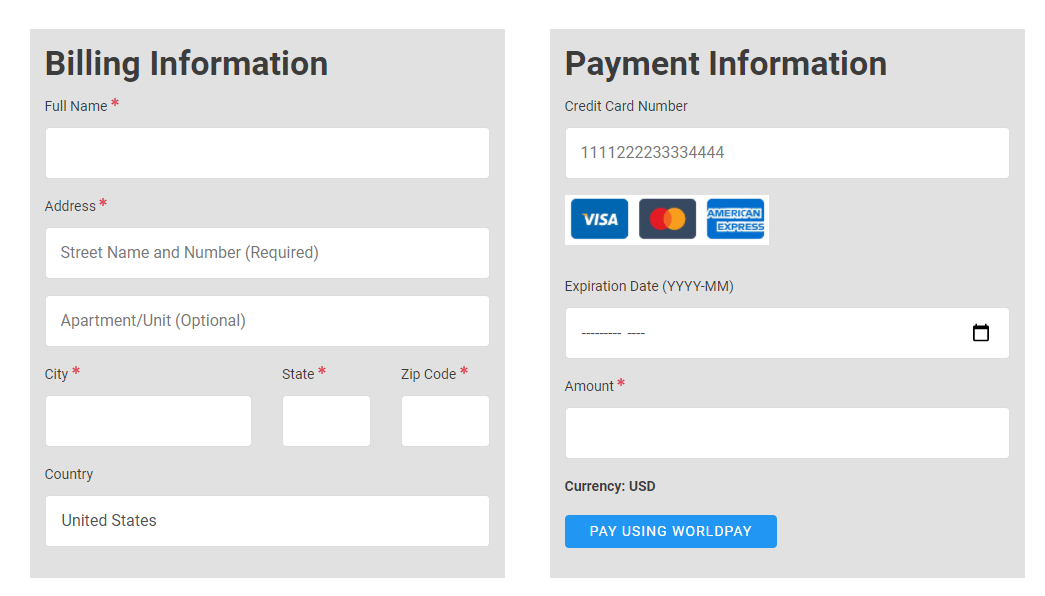
- Enter a value in the Amount box. A recommended starting value is $10.00.
- Click PAY USING WORLDPAY to check out.
When you are finished, the ** Order summary ** screen displays confirming your order.
Note: You can always review your orders by clicking MY ACCOUNT at the top of any page and selecting the Balance and plans tab.
