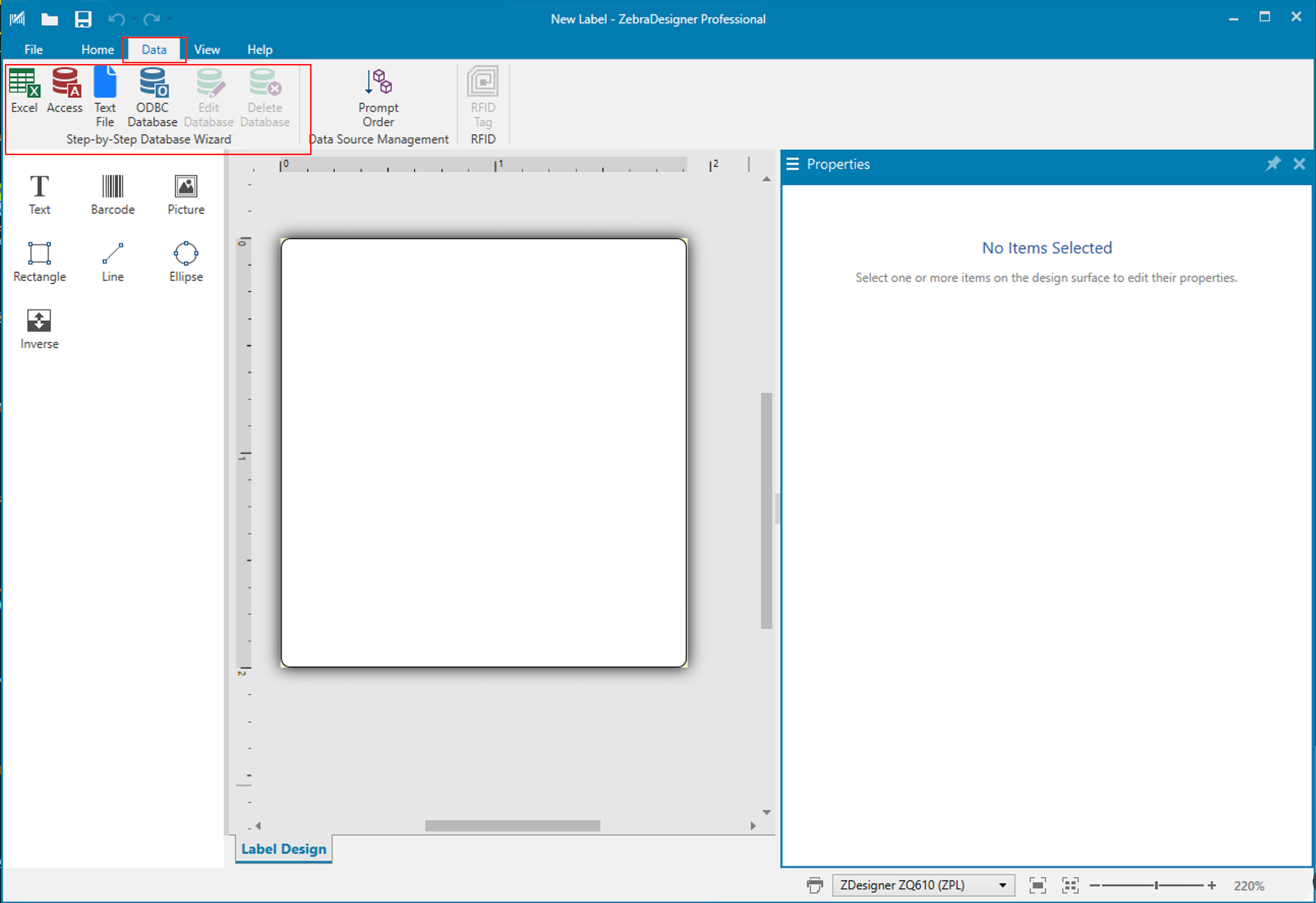Hi Zebra team,
We have a printer we would like to use to print out tickets for our kitchen. We currently have a database system that contains all needed information, and are able to expose this data via API. When going to configure a data source in the zebra application, the only options available are in the attached image. Is it possible to configure a custom API connection? If so, how would i go about doing that when it gets to this stage of data configuration and connection?
Thanks so much!


4 Replies
Which Zebra application are you referring to? Is it the ZebraDesigner for Professional v3?
yes it is ZebraDesigner for Professional v3. Any similar use cases or guidance on this?
Yes it is zebra desingner for professional v3. Anyone have a similar use case or any suggestions?
To use the data from a database, you need to upgrade the ZebraDesigner Essential edition to the ZebraDesigner Professional edition. Otherwise, the Data tab will be dimmed. Once upgraded to the ZebraDesigner Professional edition, you can click on one of the data source icons and follow the instructions under the Help to connect to the database, as shown in the screenshot below.