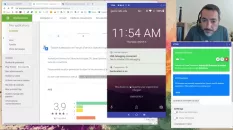In this session we uncover how Zebra’s Link-OS SDK team has developed and optimized different Zebra libraries, developer tools and APIs to increase developer productivity.
Through the interactions with our Zebra developer community, we continue to see Link-OS Multiplatform SDK play a big role in developing printing apps to meet the label and receipt printing needs with Zebra Link-OS printers. From time to time, we have developers ask, “Can I use Link-OS SDK to develop apps for non-Link-OS printers?” or “Does Link-OS SDK support non-Link-OS printers?”
In this video, we will go over the workflow for integrating the Link-OS SDK with React Native to develop label printing applications for Android and iOS.
One of very important components in Link-OS Multiplatform SDK is the support for Webservices. The Link-OS SDK for Webservices enables developers to quickly develop a web application to connect to Zebra Link-OS printers securely through the WebSocket, and provides a wide range of APIs for printer discovery, printer connectivity, printer status alerts, printer management, template filling, and so on to handle printing related functions. Developers can use this SDK to create solutions to print receipts or labels from anywhere to any connected printers.
This video will present you the Zebra Print Service developed by Thunderlight software, available on the Playstore. This service acts like a generic Android printing driver that allows you to print anything from any application that implements the share to printer capability (Google Chrome, Word, Excel...) to any ZPL or Direct PDF enabled (free on latest linkOS firmware) Zebra's printer.
Beginner
Android-BTLE
Zebra label and receipt printer Java API for Android when using Bluetooth BTLE.
Beginner
PC - .NET
C# and VB.NET compatible SDK for label and receipt printing with Windows versions 7, 8.1, and 10
Beginner
Web Services
Java SDK API for label and receipt printing from web servers using Weblink technology
Beginner
Win Mobile/CE
.Net SDK for label and receipt printing with Windows Mobile and CE devices
Beginner
Xamarin
Zebra label and receipt printer cross-pplatform API for Android, iOS, Forms, and PCL
Beginner
Out of Box Behaviour
Your app should work with the Zebra Printer you specify. It should work with that printer if the printer is brand new out of the box. Not all printers have the same default behaviors. The default settings may not meet the needs of your application.
Beginner
Stability
The app should not crash or freeze when attempting to print. This includes failure to print without notifying the user of cause.
Intermediate
Security
Communication to a printer should be treated as a potential security risk. Follow security best practices for your organization or customers. The printers are open to most communication by default.
Beginner
Format
Customers want their printouts to be easy to read and scan. They also want their branding to be noticeable.
Beginner
Language
Zebra printers support several different formatting languages. Different printers use different default formatting languages.
Beginner
Status
The status will tell you if the printer is ready to print or in an error state.
Intermediate
Display Printer Error Status
The user should be alerted to status issues with the printer. They should not have to look at the printer to find this out.
Beginner
Performance
Printer performance is measured on several factors. Time to print (the time between user activating the print action and the printer starting to print) and mobile printer battery life are some of the most important performance issues that are affected by software interaction
Related News
Latest Forum Discussions
UPDATED BY: Steven Si - 15 hours 23 minutes ago // Expert user has replied.10
1
|
UPDATED BY: Steven Si - 1 month 2 weeks ago // Expert user has replied.76
1
|
178
1
|
72
1
|
UPDATED BY: Steven Si - 4 months 3 weeks ago // Expert user has replied. //Solved55
1
|