Hello Team
i am cordova developer
Currently i used TC27 device but now i need to used RFID device for my application
I selected a new device : TC53E-rfid
i need to create cordova plugin for use of RFID function in my application.
can you please suggest which SDK and how to write code in my cordova plugin.
currently i tried to using Zebra_RFIDAPI3_SDK_2.0.3.162.zip file.
please suggest and provide file if possible
Thank you


5 Replies
One option to simplify this would be to use Datawedge to manage the RFID connection ( https://techdocs.zebra.com/datawedge/14-1/guide/input/rfid/ ) and to send the tag data via the intent output interface. The main limitation of this approach is that it allows tag reading only (no tag write) but it is much simpler to implement than the full RFID3 native API.
To test this you will need to create a Datawedge profile , associate it to your Cordova app and configure the TC53e RFID reader and the intent output. You can then add an intent listener to your app using the plugin detailed here (or similar): https://developer.zebra.com/community/home/blog/2016/08/04/integrating-datawedge-into-your-cordova-application
When RFID tag data is sent via Datawedge , the extra "com.symbol.datawedge.source" will be "rfid" and the tagid(s) will be in "com.symbol.datawedge.data_string" with a \n delimiter between each tagid.
Hello Ian Hatton
Thank you for your response.
yes, agree with you but i need both function tag read and write in our cordova application.
so, can you please suggestion or make small demo example for read and write tag function if possible.
also please suggestion which SDK .aar file use for make cordova plugin because in Zebra_RFIDAPI3_SDK_2.0.3.162.zip file in multiple .aar file exist.
https://www.zebra.com/us/en/support-downloads/software/rfid-software/rfid-sdk-for-android.html?downloadId=37746677-7567-4b97-a54b-33dce8bdb7c2
Thank you
If you need write functionality then you may be able to modify the existing RFID Cordova plugin here https://github.com/GURPREET-GANDHI/cordova-plugin-rfid-connector/tree/master in order to add support for RFD40 and tag writing. Also check the SDK guide here Introduction to API3 sdk - Zebra Technologies Techdocs in order to see which libraries are required as it varies depending upon the RFID device you are targeting.
Hello Ian Hatton
Thank you for your response.
can you please give example of write in TID and EPC memory if possible (using 2.0.3.162 sdk version)?
https://www.zebra.com/us/en/support-downloads/software/rfid-software/rfid-sdk-for-android.html?downloadId=37746677-7567-4b97-a54b-33dce8bdb7c2
because i need to both read and write functionality.
thank you
Hello Ian Hatton
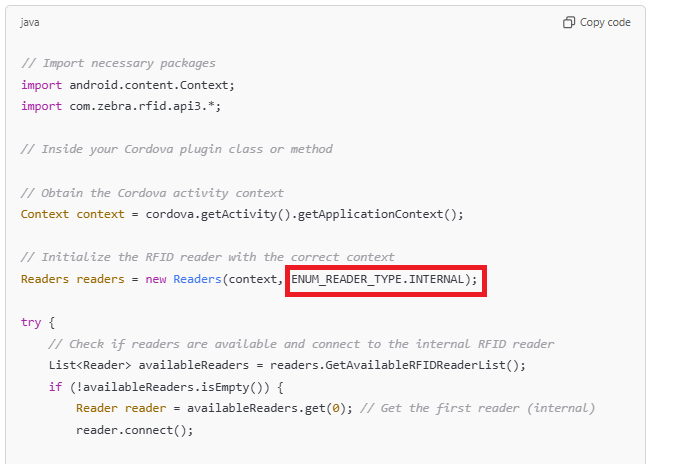
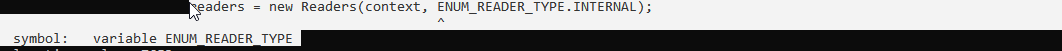
I checked base on Chat GPT response, but got error during build
can you please suggestion also for initialize internal reader?
Thank you