Hello Team
I read RFID tag using Datawedge,
and using below plugin
https://github.com/darryncampbell/darryncampbell-cordova-plugin-intent
my app identifier name : io.cordova.myapp97f49a
//registerBroadcastReceiver functionfunction registerBroadcastReceiver() { window.plugins.intentShim.registerBroadcastReceiver({ filterActions: [ 'io.cordova.myapp97f49a.ACTION', 'com.symbol.datawedge.api.RESULT_ACTION' ], filterCategories: [ 'android.intent.category.DEFAULT' ] }, function (intent) { // Broadcast received console.log('Received Intent: ' + JSON.stringify(intent.extras)); if (intent.extras.hasOwnProperty('RESULT_INFO')) { var commandResult = intent.extras.RESULT + " (" + intent.extras.COMMAND.substring(intent.extras.COMMAND.lastIndexOf('.') + 1, intent.extras.COMMAND.length) + ")";// + JSON.stringify(intent.extras.RESULT_INFO); commandReceived(commandResult.toLowerCase()); }
if (!intent.extras.hasOwnProperty('RESULT_INFO')) { barcodeScanned(intent, new Date().toLocaleString()); } } );}
also create profile
// Configure the created profile (associated app and keyboard plugin) var profileConfig = { "PROFILE_NAME": "ZebraCordovaDemo", "PROFILE_ENABLED": "true", "CONFIG_MODE": "UPDATE", "PLUGIN_CONFIG": { "PLUGIN_NAME": "rfid", "RESET_CONFIG": "true", "PARAM_LIST": {} }, "APP_LIST": [{ "PACKAGE_NAME": "io.cordova.myapp97f49a", "ACTIVITY_LIST": ["*"] }] }; sendCommand("com.symbol.datawedge.api.SET_CONFIG", profileConfig);
// Configure the created profile (intent plugin) var profileConfig2 = { "PROFILE_NAME": "testing", "PROFILE_ENABLED": "true", "CONFIG_MODE": "UPDATE", "PLUGIN_CONFIG": { "PLUGIN_NAME": "INTENT", "RESET_CONFIG": "true", "PARAM_LIST": { "intent_output_enabled": "true", "intent_action": "io.cordova.myapp97f49a.ACTION", "intent_delivery": "2" } } }; sendCommand("com.symbol.datawedge.api.SET_CONFIG", profileConfig2);
I got response after Read Tag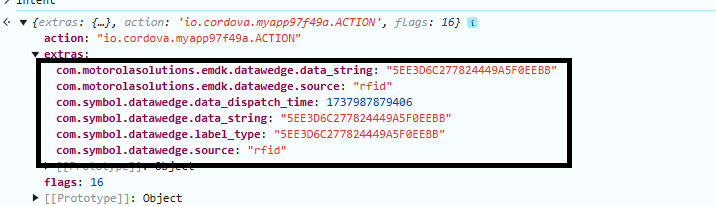
but when i change MemoryBank value, None to TID then reader is not working and not response result
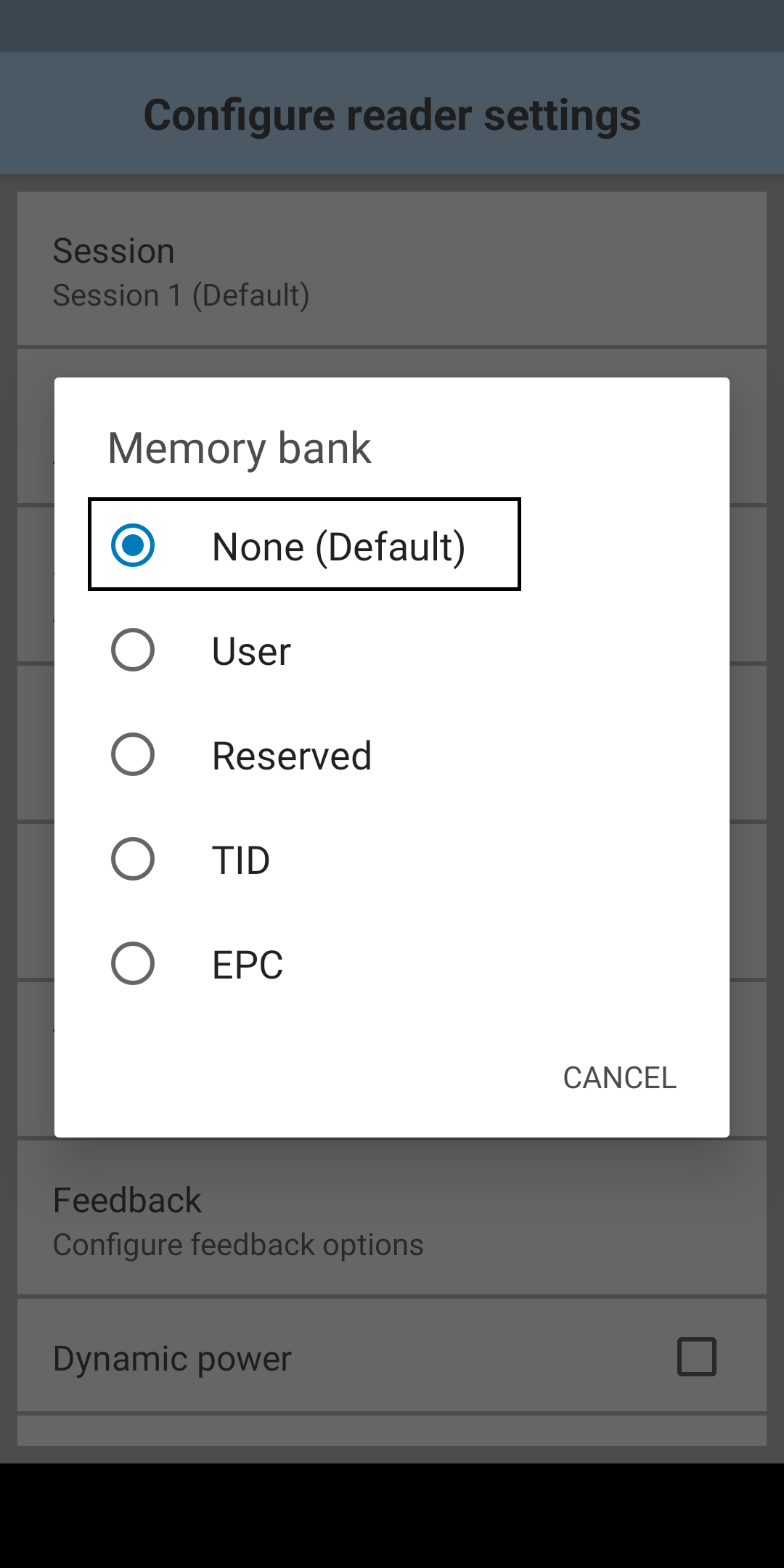
Can you please suggest, how to configure.
Than you


1 Replies
Hi, my advice is to download the 123RFID sample app here https://www.zebra.com/us/en/support-downloads/software/rfid-software/123rfid-mobile.html?downloadId=e84c9343-b1b1-4275-b110-6a06d4e3e2b4 and look how the feature you need was developed.