Hi,
My company has started using a new scanning software created internally, it prompts you to print each scan but does so by opening a new tab in your browser. The issue with just closing the tab is it locks you out of the field you were in on the previous tab. This is being looked into and will be fixed, but knowing my company there will be weeks before this hassle is removed and the current best solution is to press ctrl+w to close the tab, then ctrl+t to open a new one, then finally another ctrl+w to close that tab and for some reason that unlocks our field again and we can continue to scan..
this is a fix that does work, but ideally we never have to put the scanner down and touch our laptops in the middle of the process..
is there a way to map a ctrl+w ctrl+t ctrl+w to a barcode? even seperate barcodes would be acceptable 1 for each function.
any help is appreciated ! thanks!


16 Replies
If I get it right you want to have a barcode that sends following sequences ctrl+w ctrl+t ctrl+w ?
Yes that is correct.
tab is ctrl I you stated ctrl t , could you double check ?
ctrl t opens a new tab in google chrome, that is what I want it to accomplish
so this is not a tab ?
no, not a tab. I want to open a new tab using ctrl t
here barcode that encodes
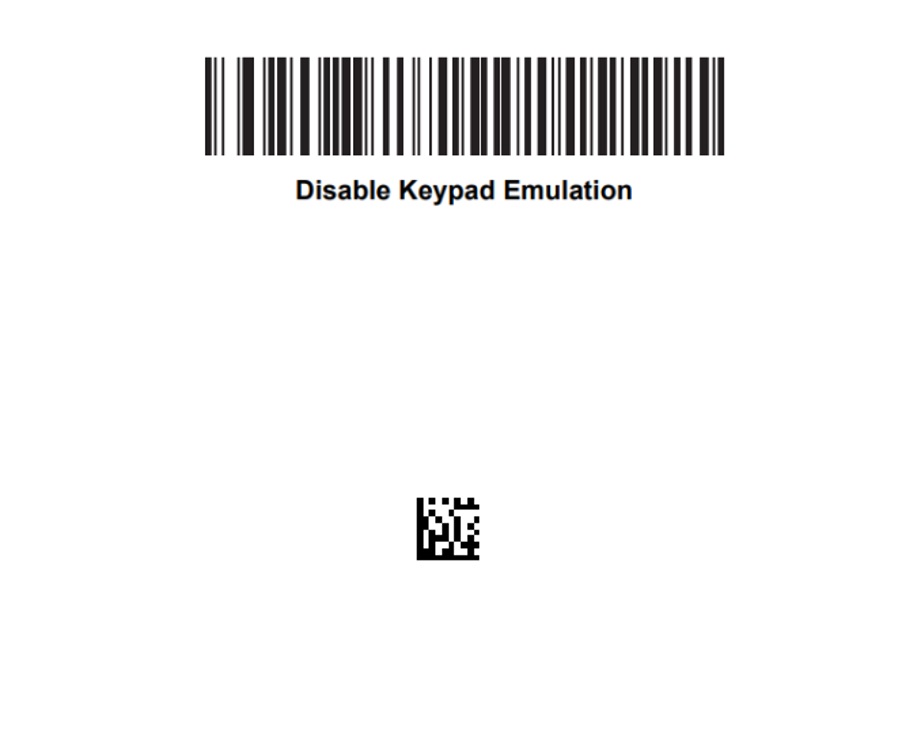
Ctrl+w Ctrl+t Ctrl+w
Make sure to disable emulation keypad in your scanner config
this is what i see?
pasted it again , could you check ?
Still seeing the same thing..
Are you able to tell me what you entered and how you are generating the barcode?
use this link and confirm plz
mapping DM
Barcode is DM encoding ETB non printable which is Ctrl w and DC4 non printable which is Ctrl t
you need to set scanner emulation keypad to disable state since by default scanner send these chars using alt combination
Unfortunately still no luck, however at this point I am just going to forget about this fix, and have the team do it manually until the fix is implemented on our end! thank you for all the help anyhow
I have a link to download the barcodes , see my last post . can you tell me what last post from me you are seeing
I wrote the following
use this link and confirm plz
mapping DM
Barcode is DM encoding ETB non printable which is Ctrl w and DC4 non printable which is Ctrl t
you need to set scanner emulation keypad to disable state since by default scanner send these chars using alt combination
Hello,
I think you can map a series of keyboard shortcuts to a barcode using barcode software or a barcode generator tool.
First, you would need to identify the keyboard shortcuts for the functions you want to map to barcodes. In your case, the keyboard shortcuts are Ctrl + W, Ctrl + T, and Ctrl + W.
Once you have identified the keyboard shortcuts, you can use a barcode generator tool that supports keyboard emulation, such as TEC-IT Barcode Studio or IDAutomation Barcode Label Software pizza tower
In the barcode generator tool, you can create a new barcode and select the keyboard emulation option. Then, you can enter the keyboard shortcuts in the appropriate fields. For example, you could enter Ctrl + W in the first field, Ctrl + T in the second field, and Ctrl + W in the third field.
Once you have created the barcode, you can print it out and scan it using your scanner. The scanner will then emulate the keyboard shortcuts you specified, allowing you to close the current tab, open a new tab, and close the new tab without having to touch your laptop.