Hi all,
I'm using the Zebra Designer for Developers to store a template to a ZD421 printer and recalling the format from a .NET VB application. The label has a barcode which depends on a variable sent from my app. If I use DataMatrix the string is complete in the label, but if I use a QR code it will always skip the 3 first characters from the string.
Example:
Data Matrix: MFR01408AA;15;US00212900;20241129;10;20251129;41844
QR Code (skips MFR): 01408AA;15;US00212900;20241129;10;20251129;41844
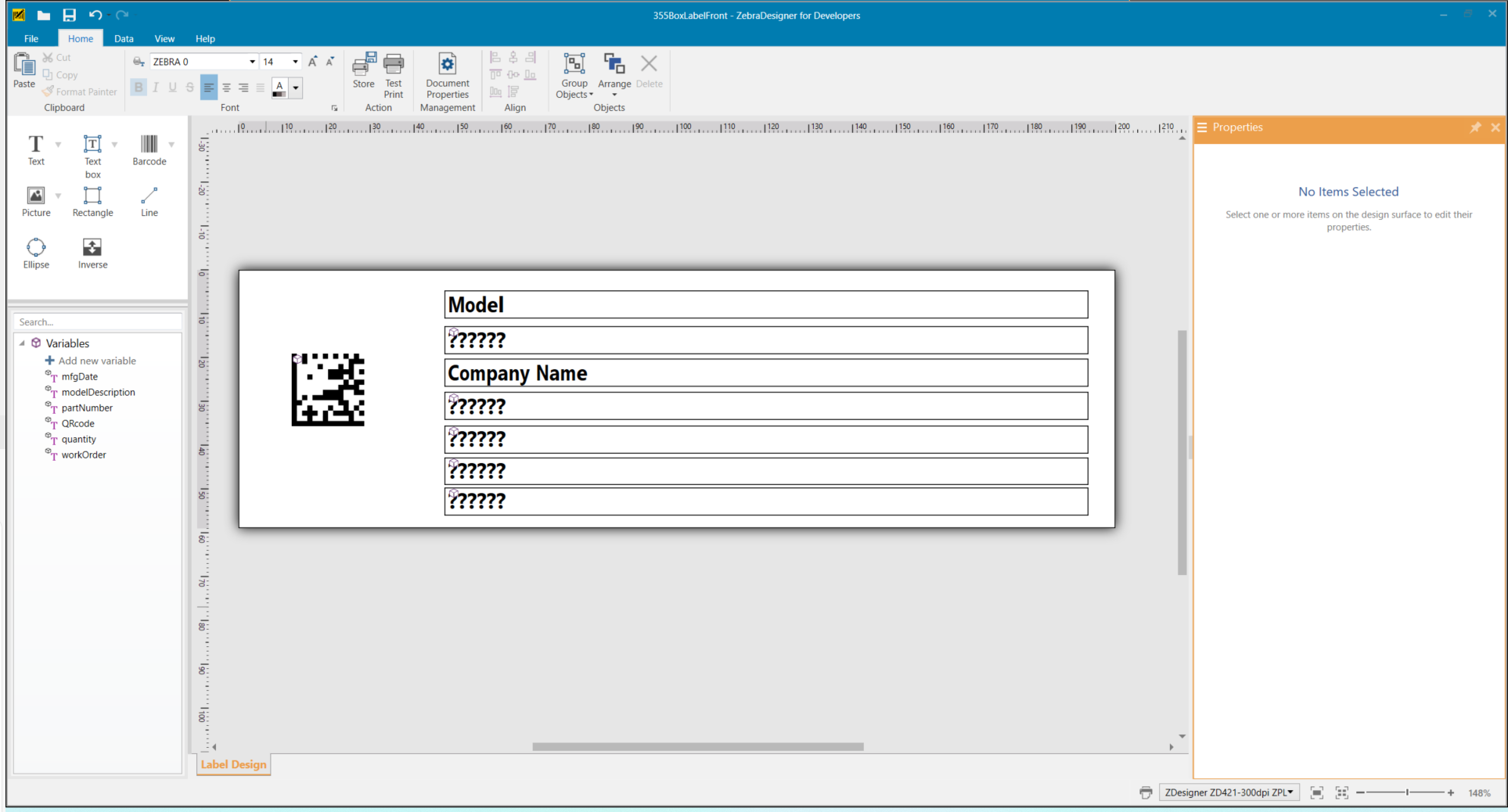
Appreciate if someone has a hint or advice for why this happens.
Best,
Eduardo


1 Replies
This is a commonly asked question. The pass the variable value of QR code in a ZPL template, we need to add the first three characters, normally called QR code switches in ZPL, to the variable value and pass them as a whole to the template to print.
For example, if you have the QR code in the ZPL template, which requires to have a variable value passed in as ^FN5, as shown below.
### Stored format ... ^FT322,740^BQN,2,8 ^FH\^FN5"qrcode1"^FS ...then you need to pass the whole string (including the switches, i.e., the characters of "LA,") as shown below.
### Recall formate ... ^CI27^FN5^FH\^FDLA,>80119312464121305171910011012^FS ...