Hello, I'm trying to Enable the RFID SDK using latest Android Studio Iguana. I'm following instructions from this page: https://techdocs.zebra.com/dcs/rfid/android/2-15/tutorials/tutcreateprojectandroidstudio/
I created a new android studio project and imported the RFID SDK Module as instructed, then proceed to ad RFID API3 LIbrary as a dependency in gradle.build following the steps described but after gradle sync again it gets "Cannot Resolve Symbol... " errors, also it cannot import the com.zebra.rfid.api3.*
Here you can see a printscreen:
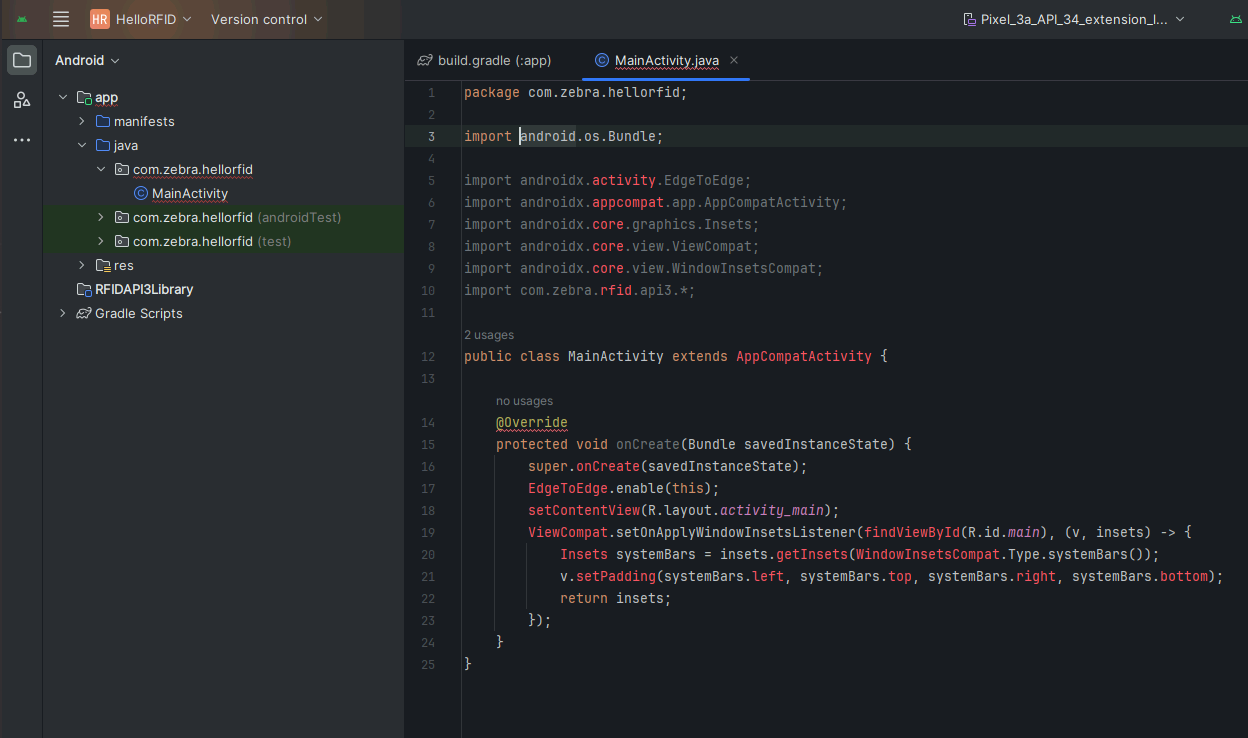
here is my build.gradle:
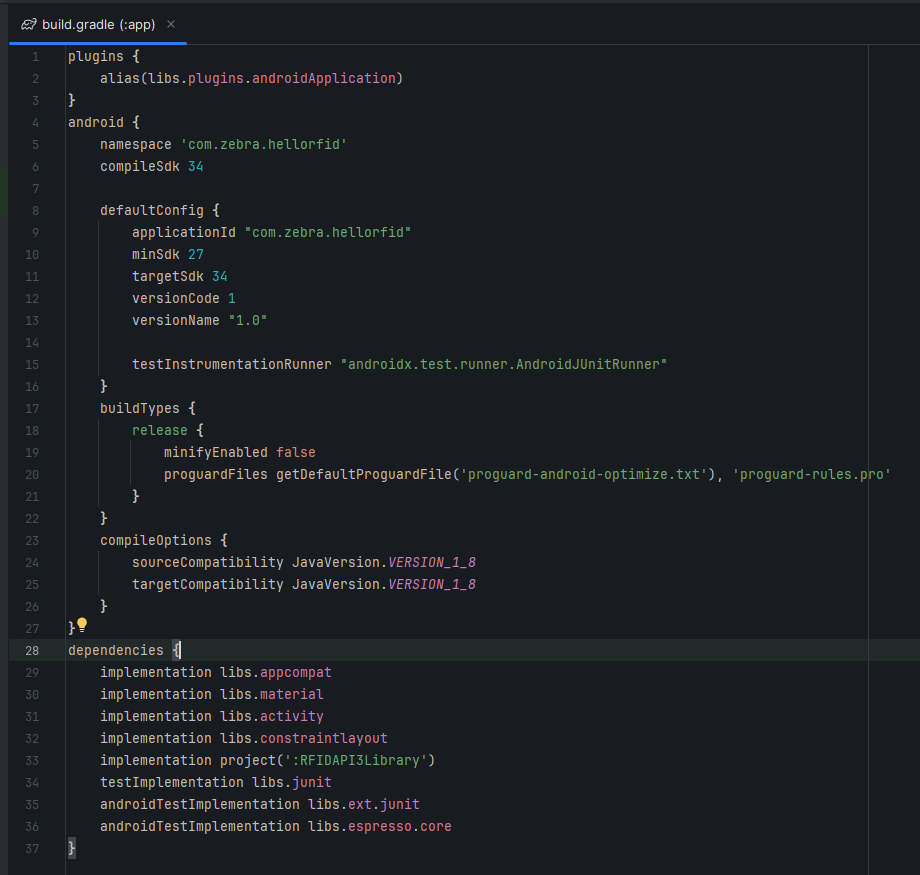
Can someone help me to get this working?
Thank you in advance for your help.
Alex.


1 Replies
You have to call the libraries more explicitly, e.g. provide the gradle file with the path of the .aar files. For example, if you put the .aar files in a apps/libs directory (that you have to create) in your project, you can then import them by adding these lines to the dependencies block in the grade file:
So for you it might look like: