I am trying to remove certain letter prefixes in the bar codes with ADF rules. Examples of the content of the bar codes are:
- A123456
- B234567
- C345678
- D456789
- E567890
I just want to eliminate letters, A, B, C & D but any other letters can stay. Here are the rules I created so far:
- REPLACE ALL PATTERNS <A>with <>
- SKIP TO START
- REPLACE ALL PATTERNS <B>with <>
- SKIP TO START
- REPLACE ALL PATTERNS <C>with <>
- SKIP TO START
- REPLACE ALL PATTERNS <D> with <>
- SKIP TO START
- SEND ALL THAT REMAINS
In the end, it only successfully eliminated all letter "A" in the scan but the other 4 letters remain. Can someone please help me with setting up the rules correctly? Thanks.


3 Replies
Figured it out myself. Just need multiple rules. Replace only 1 letter per rule.
Hi Joseph Pang .Are you able to find a solution?
Create two Rules
First rule with criteria if the first char is A or B or C or D the action will be to skip first char and send all data that remains
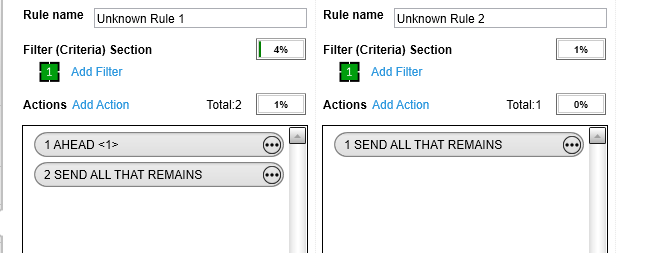
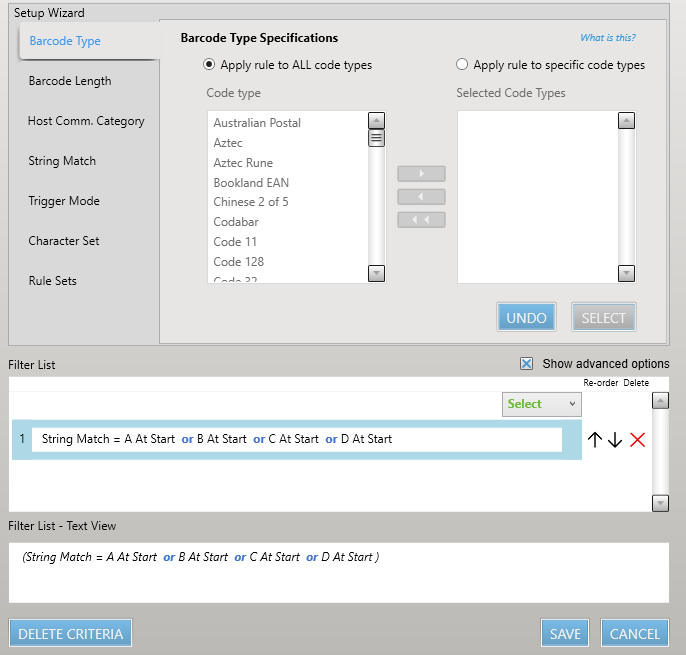
second rule no criteria setup and apply to all barcodes where it will just send data