Hi,
I've been tasked with testing the MC9300 scan guns with our existing warehouse application. I'm trying to configure the Velocity connection settings using StageNow. I've been able to go through all the steps but when I scan my Stagenow barcode I get an error:
EXCEPTION, FileAction-FMC Couldn't connect to server = xxx.xxx.xxx.xxx and port = 21, check wifi connection.
I'm able to ping my IP address from the scan gun so it's accessible. I've also verified that the FTP server is running on port 21. The task manager shows it as "Symbo.StageNow.V2Client.exe. I have my firewall turned off to make sure it's not blocking anything.
I've done a lot of internet searches and haven't found anything useful. I've also searched the forums here but nothing came up.
Can anyone point me to where to look?


2 Replies
I'm also with the same problem. Exactly the same situation here and I also couldn't find a solution.
Hello,
Instead of downloading the apk via the MDM Enrollment, when creating a new profile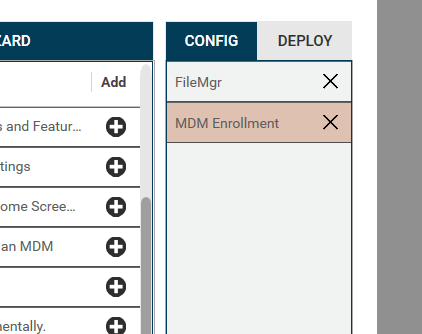 first select FileMgr and then MDM Enrollment. In FileMgr select where you want your apk to go and where to download it from (just like you would do in the download process in MDM Enrollment), and in MDM Enrollment when you have to select if the apk is present on your device select yes and just install it.
first select FileMgr and then MDM Enrollment. In FileMgr select where you want your apk to go and where to download it from (just like you would do in the download process in MDM Enrollment), and in MDM Enrollment when you have to select if the apk is present on your device select yes and just install it.
Lastly i end up with 3 PDF417 codes (or 4 if you choose your codes to be encrypted).