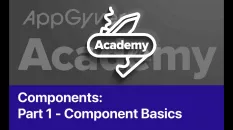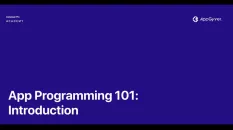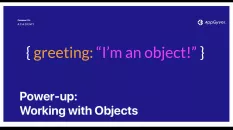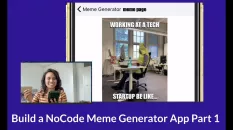Beginner
App Programming 101
This is an introductory series for anyone who does not have a background in programming, or anyone who wants to brush up on their knowledge
Beginner
Onboarding
Learn how to build your app's user interface by dragging-and-dropping new components from the component library on the left onto the view canvas in the middle.
Intermediate
Power-up Workshop
Learn how to do live-debugging of variables and REST APIs with Composer Pro.
Beginner
Pages
Pages are the main structure for what user sees and interacts with in a Composer app. Your app will most likely have multiple pages, with the user moving between them to access different functionalities (you can read more about this in the navigation guide).
Beginner
View components
The component library panel gives you easy access to the various view components you can add to your app. It takes up the top half of the left sidebar.
Beginner
Properties & formatting
Learn more about Styles & Component Properties to modify the look and feel of your App
Beginner
Style
Components have style classes. These can be used to quickly change between different style options for a component. By default the theme contains a range of semantic style classes such as "Primary", "Secondary" and "Danger".
Beginner
Layout Tree
The Layout tree is located at the bottom of the right sidebar. It shows you the exact structure of your UI components on the current page.
Beginner
Toolbar
The global toolbar is located at the top of the app builder UI. It gives you access to resources and tools that have to deal with the context of your entire app.
Beginner
Variables
Learn more about binding data properties to stored variables to automatically update UI views when data changes.
Beginner
Marketplace
The Marketplace can be accessed via the Left sidebar, via the Component marketplace and Flow function marketplace in the Logic canvas. It allows you to find and install view components, flow functions, and data resources, made by AppGyver and the community*.
Intermediate
Flow functions
The flow function library panel gives you easy access to the various flow functions you can add to your app. It takes up the bottom half of the left sidebar.
Intermediate
Debugging
Learn how to test & debug your app using Composer Pro debugging capabilities
Intermediate
Events
Learn more about various events such as, App lifecycle events, Page lifecycle events, Component events, Variable events, Other events and Custom events
Intermediate
Device Sensors
Composer gives you access to many kinds of device sensors. The current list is: Accelerometer, Barometer, Compass, Geolocation, Gyroscope, Magnetometer
Advanced
Custom JavaScript
Sometimes you need more than just the flow and formula functions that are available. In these situations, you can use the JavaScript node, found in the "Advanced" section of the flow function library. It allows you to write custom JavaScript code to perform as complex logic.
Intermediate
Android builds
Composer builds now require Android SDK to be version 26 (Released in 2017). This change depreciates support for Android 6 & 7 devices and sets the minimum version to Android 8 Oreo.
Intermediate
iOS Builds
To build iOS apps, you need to enrol in the Apple Developer Program.
Intermediate
Web builds
For Web Builds you only need to configure a few settings, such as the *.appgyver.com domain the app is going to be hosted at and the preferred code compression format. If you want to use a custom domain, navigate further in the guide.
Intermediate
Image assets and permissions
Learn more about using assets and managing permissions across different builds, such as iOS, Android & Web
Beginner
Community Content Creators
Our creative and smart community has already produced a lot of amazing content from beginner tutorials to guides on creating advanced applications. Below you'll find a collection of links to content made by our community as well as our staff here at AppGyver!
Intermediate
AppGyver x Xano
In this video we and our friends at Xano will show you how to build a book library application including frontend, backend and REST API integration in under 20mins!
Beginner
REST API Tester App
Sometimes static documentation is simply not enough to showcase the power of your API. Or you may find yourself needing a simple, yet clever API tester for quick queries. With SAP AppGyver, you can build a Dynamic REST API Tester, suitable for both cases.
Beginner
Movie Ticket Booking App
"Movie Ticket Booking App" was created by one of the community members Vignesh Rajendiran. The application includes everything you would want to see in a booking app: movie listing, choosing a seat, and viewing your past reservations.
Intermediate
Plants4Future – Intelligent gardening
"Plants4Future – Intelligent gardening" was created by one of the community members Patrizia Rossi. The application allows you to recognize a plant by taking a picture of it or entering its name manually. Plants are then added to a virtual garden alongside information about it. This way you can keep up with your plants in the smartest way!
Beginner
All-In-One Travel App
"All-In-One Travel App" was created by one of the community members Aocheng Yang. The app helps you with basic needs and provides essential information about a country you are travelling to.
Intermediate
Stores and Attachments
"Stores and Attachments" was created by one of the community members Sebastiano Marchesini, employee of Nimbl. This app is meant to ease the process of archiving documents and pictures for a company undergoing retail store developments. All while ensuring these documents and pictures are accessible to multiple people.
Intermediate
Security
While Composer Pro does a lot for the security of your app and your users’ data, there are always going to be a few things we have to be aware of when developing mobile and web apps.
Intermediate
UX Design
In this article, we are going to explore several UX Design practices that will improve the user experience for apps made with SAP AppGyver.
Intermediate
Trigger Event Logic
Global canvas is a page that exists in the context of the whole app, meaning that logic that is present here can be accessed from all points within the app. With that in mind, we can optimize repetitive logic execution for our app and abstain from configuring the same flow multiple times.
All of the latest release notes can be found on the AppGyver docs page using the View All link above.
Latest Forum Discussions
226
1
|