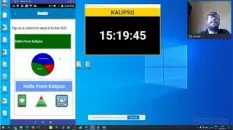In this tutorial, we are taking you on a tour to get you comfortable in the Kalipso Studio platform. You will learn all of the core concepts of the platform, including: Creating a project, theming, device selection, form creation, create, edit & remove actions, testing app with a simulator & much, much more
In this tutorial, we will see how to work with barcodes, including for Zebra Scanners, using both Wedge Mode & Managed Mode.
Graeme Simons (Global Product Manager for Zebra) and Filipe Madureira (Product Manager for Kalipso Studio) join in a talk to show the HD4000 glasses from Zebra and explain how to easily incorporate such a technological device in an app made in Kalipso Studio.
This is the first training session of Kalipso Studio. We focus on the following topics: Multilanguage, Connections (MIS Communicator), Communication Profiles (Database Connection), Testing a Project on Device, ODBC/OLEDB, Kalipso KClient for iOS and Android, Barcode, Native SDKs, and Icons.
This is the second training session of Kalipso Studio. We focus on the following topics: Webservices, Loopers, App Auto Update, UI, Styles, and Adobe XD Plugin.
This is the third training session of Kalipso Studio. We focus on the following topics: RFID, Printing (Android and iOS), Reports, Reading from Database and Printing, HTML Viewer, and Push Notifications.
Beginner
Styles
This option allows you to visually choose the style that suits your project. Kalipso offers a wide range of styles. You can choose them at the beginning of the project or during the course of it.
Intermediate
Find Function
The find tool is similar to the ones that you find on every application, however, Kalipso has more features associated with this function. The search tool allows not only to search for the elements you want, but also to identify where they are being used
Beginner
Backup
The possibility of having backup copies of the work that is being developed is a pillar of any project in the technological area and beyond. Kalipso provides a tool that allows the creation of project backups either automatically or manually, privileging data security.
Advanced
Shortcuts
Through the combination of keys on the keyboard the indicated shortcuts allow the following options...
Intermediate
Project
A Project is a set of objects, such as Forms, Controls, Actions etc... organized with a purpose, e.g. Inventory, Delivery, Collection etc...
Intermediate
Form
A Form is a window that can contain other Controls. A Form can interact with the user through its Events. You must use this control in order to use the others
Advanced
Reporting
A report is a paper layout that can contain Controls and other text or graphic elements. You can add a logo and create an invoice or create a label to place on a pallet or box
Intermediate
Test
Kalipso allows you to test your Project on a Simulator/Windows 10 (in your Local Machine) or deploy a test directly to a remote device. These devices can use different OS like Android, iOS, Windows 10 (phone), etc.
Intermediate
Deploy
These are the available options for deploying the project by operating system, create an update from the project or a component...
Beginner
Barcode Samples
Collection of samples demonstrating how to read barcodes via Kalipso Studio
Neo Inventário, a company in the same group as Nimal Tecnologia, needed to develop an application to carry out inventories using RFID technology. For this, Neo Inventário hired an external software company to develop this application, but it was unable to deliver a solution and exceeded the agreed deadlines. In the meantime, Nimal Tecnologia got to know Kalipso, tried the demo version and started to develop the RFID reading application themselves.
To manage all the logistics behind the stock organization and deliveries, Astratex searched for a personalized solution to implement a Warehouse Management System (WMS) in their storeroom, using barcoding methods. It was necessary to create an application to optimize this process.
Latest Forum Discussions
178
1
|