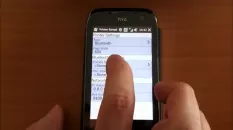Beginner
Service Platform
Build digital solutions to handle any service job – from asset maintenance to work order automation. Deliver results quickly with a powerful combination of capabilities and usability. Create products fully customizable to your client’s needs, mobile-first, working even offline.
Beginner
Data Model
Data model defines how the logical structure of a database is modeled. It's composed of entities with properties and associations.
Beginner
Security Model
The goals of the security model are: Users access only data they need for their job, Categorize users by role and restrict access based on those roles, Support data sharing for collaboration. (Users are granted access to records that they do not own.), Prevent user access to records they do not own or share.
Beginner
Synchronization
Data synchronization is the process of establishing consistency among data from a source to a target data storage and vice versa and the continuous harmonization of the data over time.
Beginner
User Interface Components
The user interface of Resco mobile apps is built from components like views, forms, dashboards, maps, calendars. An unlimited number can be created. The app’s logic can interact with any of the services like sending email, starting a phone call, scanning a barcode, recording audio, or acquiring GPS position.
Beginner
Business Logic
Business logic is a part of a program or application, essentially a set of business rules and workflows that direct the interaction between user interface and data. The Resco platform comes with a strong focus on mobility and comes with powerful options for client-side business logic.
Beginner
FetchXML
FetchXML is a proprietary data query language used for Dynamics CRM server. It is only used for querying data from the server, you cannot perform create, update, or delete operations using FetchXML.
Beginner
Trial
You can experience resco.FieldService for free - just sign up for a <a href="">free trial</a>. The trial covers all the functionalities and is valid for 1 month.
Beginner
Key Functions
resco.FieldService functions for the field worker include: Mobile application: a powerful offline-first mobile application that guides technicians through service work. Right tool for the job: check your daily agenda (as a list or on a map), perform all the needed tasks and checks, then wrap things up with a mobile report. Houston remote assistance & Time tracking
Beginner
Roles
resco.FieldService accommodates the following key roles on your service team: Service managers – track performance metrics; Dispatchers – review and schedule work orders; Field technicians – manage their assigned work orders using the mobile app; Customers – use a web portal for submitting incidents that occur at their asset.
Beginner
Default App Projects
Each role can have its own version of the app, with functions tailored to its needs. Default roles:. Manager (web app) – designed for Manager user role with full access. Dispatcher (web app) – designed for Dispatcher user role with some limited permissions. Field Service Technician (mobile app) – this project is designed for field personnel and for offline usage.
Beginner
Introduction
Resco Mobile CRM application allows you to access your CRM data on the go. Connect directly to Microsoft Dynamics CRM, Oracle CX, and Salesforce offline/online, or use it to access other CRM and ERP systems.
Beginner
Connecting to CRM
Resco Mobile CRM and other Resco client applications can connect to various backend systems, such as Microsoft Dynamics 365, Salesforce, or Resco Cloud.
Beginner
Setup
Users of Resco Mobile CRM and other Resco mobile apps can configure some aspects of their mobile app. This configuration is usually available from the home screen by tapping Setup or Settings.
Beginner
Online Vs. Offline
Resco mobile apps can work in either online or offline mode. The online mode is usually something that most users understand intuitively. It offers a similar experience to working with a web browser.
Beginner
How Does It work
Learn how Woodford works at a high level. Connect to your backend server and start Woodford. Create an app project (= a customization, i.e., the way you want the mobile app to look and work). Once you save the changes you make, these are saved on the backend server in custom Resco entities, which are created at the first start of Woodford..
Beginner
Key Concepts
Develop once – deploy everywhere. The development of mobile apps is platform-agnostic. The apps are configured once and the same configuration is used for all platforms and devices.
Beginner
App Projects
An app project is a customized version of the mobile application dedicated to a particular set of users. Woodford comes with a few predefined app project templates dedicated to particular use cases, for example. mobile sales or inspections, which you can customize. Or you can create a project from scratch...
Beginner
Availability and installation
An HTML version of Woodford is available on all major platforms and browsers, including Mac OS and the Safari web browser. Former stand-alone application is no longer updated. Using Woodford requires a SuperUser (Administrator) license.
Beginner
User Interface
The main screen of the application has the following three sections: Administration menu in on the left side of the screen. Main menu or toolbar is in top section of the application. The main, central pane of Woodford displays content depending on what's selected in the Administration menu.
Beginner
Introduction
Resco Inspections is a solution that allows you to shape every step of your inspection process: Create custom questionnaires, dynamic forms, surveys and more. Make inspections more effective for your field staff and analyze collected data afterwards – all with one solution.
Beginner
Best Practices
When you deploy Inspections in large projects without considering performance, your users may experience performance degradation. Learn about the possible problems in advance and set up your questionnaires correctly to mitigate the risks.
Intermediate
Data Model
Resco Inspections utilizes the data-driven architecture rather than the metadata-driven approach. It means that the Resco Inspections data model (entities, fields, relationships) is already created, and when building a new custom questionnaire template you are not altering the data model – instead, you’re adding the entity records.
Beginner
Zebra Certified
In May 2020, Resco Inspections officially became certified by Zebra for their TC series of handheld computers. This means that Resco Inspections is fully tested, supported, and seamlessly integrates with these Zebra devices and is supported on the full family of Zebra devices.
Beginner
Introduction
Resco Cloud is one of components of resco.ServicePlatform. It is a place where you can create your organization. Resco Cloud provides you with data storage with a customizable data scheme. It can be cloud-based or installed on premises. You can connect Resco Cloud to other CRM or non-CRM backend servers, or use it independently.
Intermediate
Admin Console
Admin Console is a server administration center for the backend configuration. Recommended only for administrators; use it to manage users, import data, create entities, fields, and much more. The console is used when you are using Resco Cloud as your backend server.
Intermediate
Server Processes
The Resco platform traditionally has a strong focus on mobility - and so has its business logic. Resco mobile apps include some business logic out-of-the-box, they can reuse/import some of the logic from the server, and they support also very powerful custom logic, both no-code (via the Rules editor) and JavaScript (via Resco JavaScript Bridge).
Beginner
Integration
The Resco platform can integrate with many other systems and services.
Beginner
Questionnaire Designer
Questionnaire Designer, also called Inspections Designer is a web application that runs in a web browser. It is one of the main components of Resco Inspections that allows users to build questionnaires in a data-driven user interface.
Intermediate
Report Designer
Report Designer is a tool available to CRM administrators that allows you to design custom mobile report templates. The template is then saved in your CRM as a record and it can be used across all mobile projects in your organization.
Intermediate
Sync Dashboard
Data synchronization is one of the most important features of Resco's mobile applications. Sync Dashboard is a monitoring tool that allows administrators to see how your apps and users behave in terms of synchronization.
Intermediate
On-Prem
Resco Cloud can be installed in the cloud, but you can also install it on your own hardware or virtual machines.
Beginner
Hazardous Waste Storage Area Inspections Checklist
Use this questionnaire to inspect the sealing and labeling of containers, storage area conditions, and schedule corrective actions if necessary.
Beginner
Tenant Move-In & Out Checklist
The process is usually performed before a tenant move-in/move-out, property sale, or reconstruction activities.
Beginner
Power Outage Report
Specify the time and duration of the outage, the equipment responsible, and write down your notes, suspicions, and suggestions.
Beginner
Construction Safety Inspections
This questionnaire helps inspectors ensure that required safety signs are in place, periodical reviews set, accident reporting procedures established, and more.
Beginner
General
What is Resco Mobile CRM? What is Woodford? What is ...? Where do I get...? Who is the product for? What backend systems does Resco Mobile CRM connect to? Can I try Resco Mobile CRM? 1.8 Which browsers are supported?
Beginner
App
What devices/platforms does the app support? My users don't speak English. Can you translate the app? How do I synchronize the application? My application cannot sync with the server, why? Why are my accounts, contacts, or leads not shown on the map? ..?
Beginner
Customizations
Can I customize the application? Can I add custom entities and fields into the application? Can I create different versions of the app for different users? Can multiple users update app projects in parallel? I have workflows set on the server; can they be in the app as well? I cannot see a record in the offline mode, but I can see it in the online mode.
Beginner
Woodford
What versions of Dynamics CRM does the solution support? How much does Woodford cost? Can I try Woodford before purchasing a license? What are the limitations of the trial version of Woodford? Where are Woodford customizations stored? I cannot see the customizations I made in Woodford

After the first successful integration of mobility into their sales operations, managers started to look for something that would also digitize on-site surveys and questionnaires. They wanted to further streamline order management in the field and eliminate the need for pen & paper.
To solve that, Southern States Toyotalift adopted Resco Inspections. Once combined with Resco Mobile Sales and Microsoft Dynamics CRM, the company saw a 45% process efficiency increase and a $350k monthly revenue increase along with other benefits – optimized workflows, lower costs, and improved adoption of digital technology across the company.

OptiComm is one of Australia’s largest open-access, fibre-to-the-premises (FTTP) wholesale network infrastructure operators, servicing new residential housing, apartment, and commercial building markets. To install optical network terminals (ONTs), OptiComm’s field technicians started to utilize Resco Mobile CRM solution to activate and capture installation data for FTTP network equipment.
Since deploying the app, the company has seen 90% of ONT activations being automated. The Resco mobile solution enabled the field team to significantly reduce the volume of manual work, boost mobile technology adoption, and complete the on-site tasks during their first visit.
Latest Forum Discussions
226
1
|