Hi,
I have an app that takes a scan in the MainActivity passed it to an async task that starts a new activity (BroadcastIntentActivity) when it completes. When I finish the data processing in BroadcastIntentActivity I want to resume the MainActivity but I get this error. The code in BroadcastIntentActivity I use to start MainActivity is context.startActivity(new Intent(context, MainActivity.class));
03-02 09:02:59.198 2430-2430/com.example.michealsadleir.emdksamplebase E/AndroidRuntime﹕ FATAL EXCEPTION: main
Process: com.example.michealsadleir.emdksamplebase, PID: 2430
java.lang.RuntimeException: Error receiving broadcast Intent { act=com.symbol.emdksample.RECVRBI flg=0x10 (has extras) } in com.example.michealsadleir.emdksamplebase.BroadcastIntentActivity$1@41b5e690
at android.app.LoadedApk$ReceiverDispatcher$Args.run(LoadedApk.java:769)
at android.os.Handler.handleCallback(Handler.java:733)
at android.os.Handler.dispatchMessage(Handler.java:95)
at android.os.Looper.loop(Looper.java:136)
at android.app.ActivityThread.main(ActivityThread.java:5045)
at java.lang.reflect.Method.invokeNative(Native Method)
at java.lang.reflect.Method.invoke(Method.java:515)
at com.android.internal.os.ZygoteInit$MethodAndArgsCaller.run(ZygoteInit.java:786)
at com.android.internal.os.ZygoteInit.main(ZygoteInit.java:602)
at dalvik.system.NativeStart.main(Native Method)
Caused by: java.lang.NullPointerException
at android.content.ComponentName.(ComponentName.java:77)
at android.content.Intent.(Intent.java:3838)
at com.example.michealsadleir.emdksamplebase.BroadcastIntentActivity.onNoItemsLeft(BroadcastIntentActivity.java:389)
at com.example.michealsadleir.emdksamplebase.BroadcastIntentActivity$1.onReceive(BroadcastIntentActivity.java:231)
at android.app.LoadedApk$ReceiverDispatcher$Args.run(LoadedApk.java:759)
at android.os.Handler.handleCallback(Handler.java:733)
at android.os.Handler.dispatchMessage(Handler.java:95)
at android.os.Looper.loop(Looper.java:136)
at android.app.ActivityThread.main(ActivityThread.java:5045)
at java.lang.reflect.Method.invokeNative(Native Method)
at java.lang.reflect.Method.invoke(Method.java:515)
at com.android.internal.os.ZygoteInit$MethodAndArgsCaller.run(ZygoteInit.java:786)
at com.android.internal.os.ZygoteInit.main(ZygoteInit.java:602)
at dalvik.system.NativeStart.main(Native Method)
The MainActivity is below
package com.example.michealsadleir.emdksamplebase;
import android.app.Activity;
import android.content.Context;
import android.content.Intent;
import android.os.AsyncTask;
import android.os.Bundle;
import android.util.Log;
import android.view.View;
import android.view.View.OnClickListener;
import android.widget.Button;
import android.widget.TextView;
import com.symbol.emdk.EMDKManager;
import com.symbol.emdk.EMDKManager.EMDKListener;
import com.symbol.emdk.EMDKResults;
import com.symbol.emdk.EMDKResults.STATUS_CODE;
import com.symbol.emdk.ProfileManager;
import java.util.ArrayList;
public class MainActivity extends Activity implements EMDKListener {
//Assign the profile name used in EMDKConfig.xml private String profileName = "DataCaptureProfile";
//Assign the profile name used in EMDKConfig.xml for MSR handling private String profileNameMSR = "DataCaptureProfileMSR";
//Assign the profile name used in EMDKConfig.xml for Broadcast Intent handling private String profileNameBroadcastIntent = "DataCaptureProfileBroadcastIntent";
//Declare a variable to store ProfileManager object private ProfileManager mProfileManager = null;
//Declare a variable to store EMDKManager object private EMDKManager emdkManager = null;
//Declare a variable to store the textViewBarcode private TextView textViewBarcode = null;
//Declare a variable to store the buttonMSR private Button buttonMSR = null;
//Declare a variable to store the buttonBroadcastIntent private Button buttonBroadcastIntent = null;
//App context static Context appContext;
@Override protected void onCreate(Bundle savedInstanceState) {
super.onCreate(savedInstanceState);
setContentView(R.layout.activity_main);
appContext = getApplicationContext();
//The EMDKManager object will be created and returned in the callback. EMDKResults results = EMDKManager.getEMDKManager(getApplicationContext(), this);
//Check the return status of getEMDKManager if(results.statusCode == STATUS_CODE.FAILURE)
{
//Failed to create EMDKManager object }
//In case we have been launched by the DataWedge intent plug-in Intent i = getIntent();
handleDecodeData(i);
}
//OnClickListener for buttonBroadcastIntent private OnClickListener buttonBroadcastIntentOnClick = new OnClickListener() {
public void onClick(View v) {
//Launch OrderDetailActivity Intent myIntent = new Intent(MainActivity.this, BroadcastIntentActivity.class);
startActivity(myIntent);
}
};
//We need to handle any incoming intents, so let override the onNewIntent method @Override public void onNewIntent(Intent i) {
handleDecodeData(i);
}
@Override protected void onDestroy() {
// TODO Auto-generated method stub super.onDestroy();
//Clean up the objects created by EMDK manager emdkManager.release();
}
@Override public void onClosed() {
// TODO Auto-generated method stub }
@Override public void onOpened(EMDKManager emdkManager) {
// TODO Auto-generated method stub //EMDK opened. this.emdkManager = emdkManager;
//Get the ProfileManager object to process the profiles mProfileManager = (ProfileManager) emdkManager.getInstance(EMDKManager.FEATURE_TYPE.PROFILE);
if(mProfileManager != null)
{
String[] modifyData = new String[1];
//Call processPrfoile with profile name and SET flag to create the profile. The modifyData can be null. EMDKResults results = mProfileManager.processProfile(profileName, ProfileManager.PROFILE_FLAG.SET, modifyData);
if(results.statusCode == STATUS_CODE.FAILURE)
{
//Failed to set profile }
//Call processPrfoile for profile MSR results = mProfileManager.processProfile(profileNameMSR, ProfileManager.PROFILE_FLAG.SET, modifyData);
if(results.statusCode == STATUS_CODE.FAILURE)
{
//Failed to set profile MSR }
//Call processPrfoile for profile Broadcast Intent. results = mProfileManager.processProfile(profileNameBroadcastIntent, ProfileManager.PROFILE_FLAG.SET, modifyData);
if(results.statusCode == STATUS_CODE.FAILURE)
{
//Failed to set profile }
}
}
//This function is responsible for getting the data from the intent private void handleDecodeData(Intent i)
{
//Check the intent action is for us if (i.getAction().contentEquals("com.symbol.emdksample.RECVR") ) {
//Get the source of the data String source = i.getStringExtra("com.motorolasolutions.emdk.datawedge.source");
//Check if the data has come from the barcode scanner if(source.equalsIgnoreCase("scanner"))
{
//Get the data from the intent String data = i.getStringExtra("com.motorolasolutions.emdk.datawedge.data_string");
//Check that we have received data if(data != null && data.length() > 0)
{
//Send the order number to async to be parsed AsyncTask task = new DownloadDataJson(this).execute(data, null, null);
Log.d("Main order ", "Barcocde scanned :" + data.toString());
}
}
}
}
}
Error recieveing broadcast Intent when resuming MainActivity |

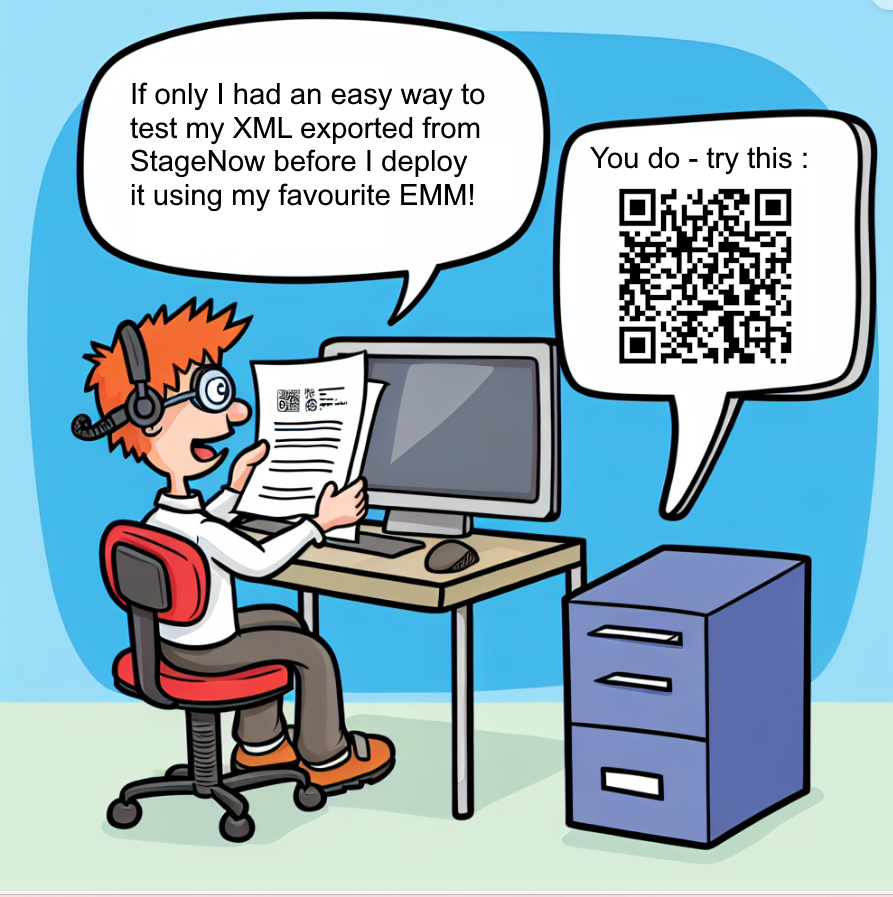
2 Replies
Hello Micheal, sorry for the delaIy. I'm having a trouble following the chain of events that cause this issue. It seems in the code you provide that a button click launches the BroadcastIntentActivity. Are you saying that BroadcastIntentActivity also gets launched from the DownloadDataJason asynctask?
Hi Bill,
No problem, yes the BroadcastIntentActivity gets launched when the AsyncTask completes.