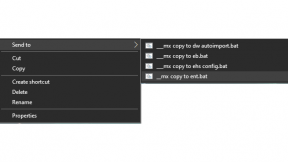DataWedge API for Android
DataWedge v1.3.8 for Android saw the introduction of an intent based API that allows a native Android application to control DataWedge in the following ways.
- start, stop or toggle the barcode soft scan trigger
- enable/disable the barcode scanner plugin
- get a list of available barcode scanners
- set/reset the default profile
- switch the current profile
To find out more about this take a look at the DataWedge API documentation. You can also find this link in the DataWedge Space in the DataWedge Resources box on the left.
Note: The DataWedge API documentation is best viewed in a recent version of a modern browser.

Roman Woloszczuk