Hi there
I am trying to print a barcode on a tracking label using a Zebra ZT230 device, but the barcode is rendered with artifacts that make scanning it difficult or impossible.
A PDF is generated when a web app (Angular) makes a call to a NodeJS backend service. Once the PDF is generated it is returned and printing is triggered in the browser (Chrome).
The label is generated in a NodeJS service using PDFKit. The barcode itself is generated using bwip-js and then written to the PDF as a raster image.
Here is a photo of the resulting barcode when printed on the ZT230:
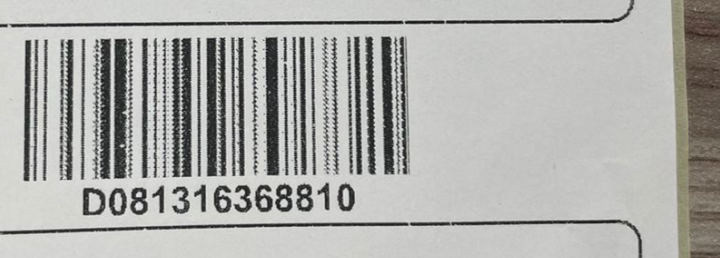
For testing and debugging I printed the same label on a different model device and it printed without any of the artifacts:
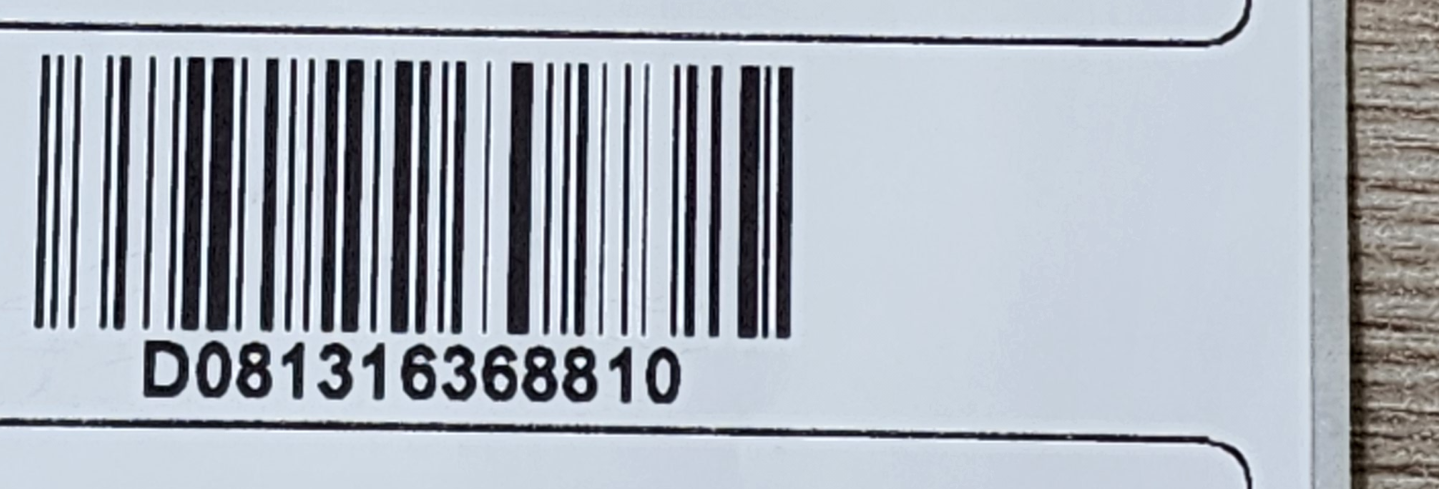
I wonder if the ZT230 is not trying to "grey scale" the barcode with limited resolution?
Any suggestions about what I can do to the barcode to make it align with the ZT230's capabilities.
Thanks!


1 Replies
How do you print the barcode in PDF on the ZT230 printer? Do you use the PDF Direct on the ZT230 pritner or do you convert the PDF into image and then printer it on the ZT230 printer? The ZT230 is a Link-OS printer and supports the PDF Direct. Please refer to this article for more details of the PDF Direct and how to enable it on a Link-OS printer - Announcement | Printers Include Free PDF Direct with Link-OS 6.3.