Hi, I am looking for a way to report the fusion version from MUs into the MSP. Using remote control is not really usefull and I did not find any attibutes related to this parameter. Any idea on how to do it is very welcome. Thanks
Reporting Fusion version in MSP3.3// Expert user has replied. |

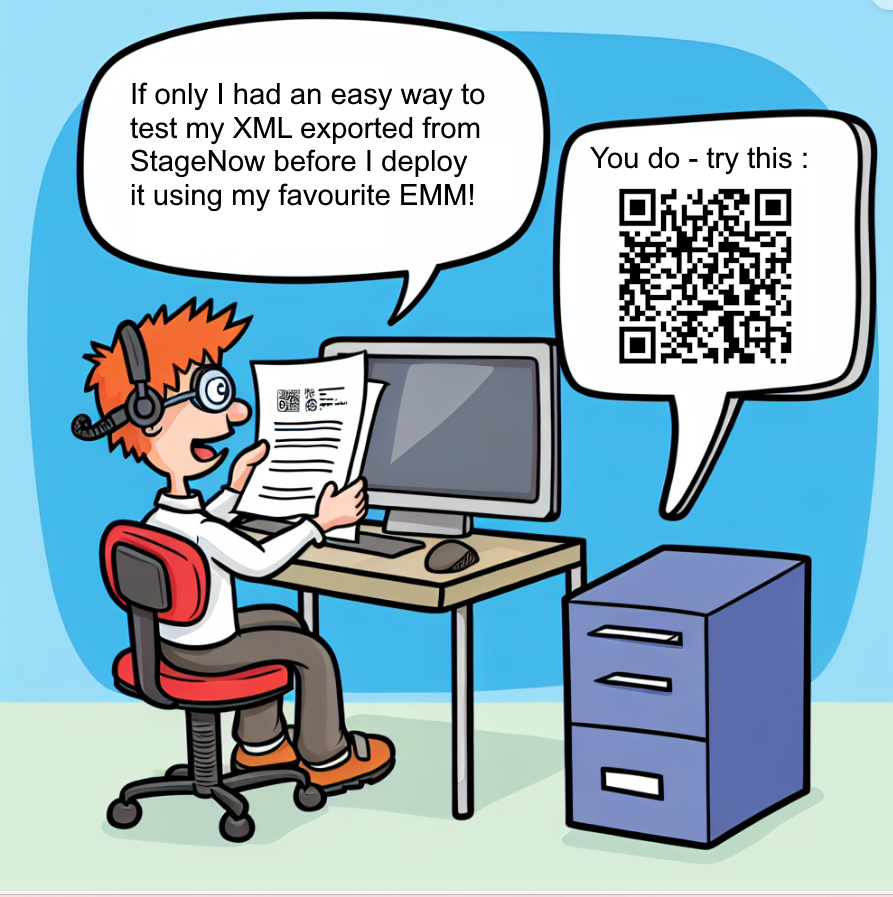
3 Replies
Salut Éric, In case Fusion version does not already exist on the registry, you may get it with Fusion public APIs. Also, to get this info from MSP, you have to first create the reg-entry Thomas mentioned, and second create on MSP the UserAttribute with the same name and click on the three option boxes (this is important). This is the way MSP can get it. This is the FusPubAPI code:
BOOL FusionVersion(WCHAR *pVer) { char * p; DWORD dwResult; DWORD tam;
dwResult = lpfn_CommandFusionAPI( g_hInstFusionDLL, GET_FUSION_VERSION_BUFFER_SIZE, NULL, 0, &tam, sizeof(DWORD), NULL);
if( dwResult != FAPI_SUCCESS ) return FALSE;
p = (char*)malloc(tam); if ( p == NULL ) return FALSE; dwResult = lpfn_CommandFusionAPI( g_hInstFusionDLL, GET_FUSION_VERSION_DATA, NULL, 0, p, tam, NULL);
if( dwResult != FAPI_SUCCESS ) { free(p); return FALSE; }
wcscpy (pVer, ((PFAPI_FusionVersionInfo)(p+sizeof(FAPI_FusionVersionHeader)))->pszVersionStr);
free(p); return TRUE; }
Any method that puts the proper value in the Registry in the proper place will cause the MSP Agent to report it to MSP as a Device Attribute. There is no need to create the Device Attribute in advance from the MSP Console UI and check any boxes. When MSP first sees a new Device Attribute reported from any device, it will create the Device Attribute automatically with the proper options.
Hello Eric, you could use symscript to read the Fusion Build Version from the device registry and store the value to the MSP User Attributes section into the registry of your device. Example for MC3090 CE5: Read the value from the device Registry: HKEY_LOCAL_MACHINE\Software\Symbol Technologies\, Inc.\Versions\Fusion\Fusion Build. Write the value to the device Registry: HKEY_LOCAL_MACHINE\SOFTWARE\MSP\Attributes\FusionBuild Thomas