Has anyone come across a registry hack to disable the MC75A from auto detecting the Ethernet cradle. Customer is currently deployed eCradles but used only for charging. Apparently, when the devices are cradled in Ethernet cradles the auto-detect is interrupting with existing WiFi or HSPA connection. Then removed, the device takes several minutes before it recognizes either wireless connection. The delay requires users several attempts of logging in through the application before the OS recognized it had already an active data session. Thank you in advance.
How to disable autodectect of Ethernet cradle// Expert user has replied. |

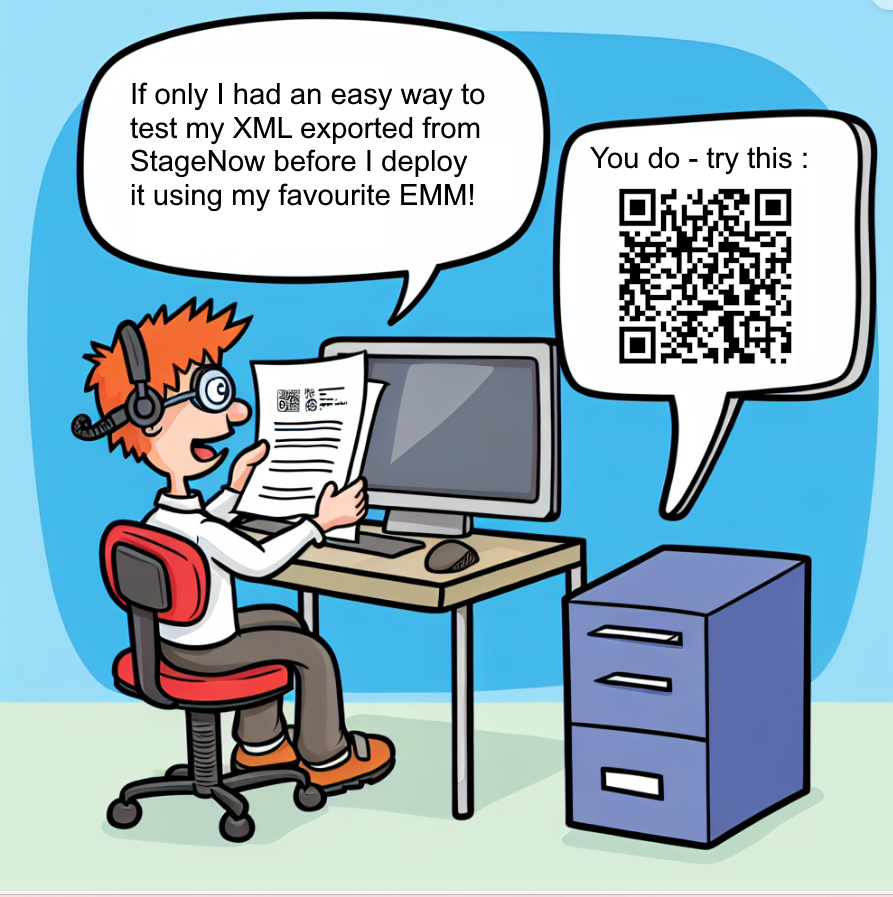
3 Replies
Peter, Had the same problem on MC70s a number of years ago the easiest workaround that I found was to use the following registry settings; [HKEY_LOCAL_MACHINE\Comm\LANNDS1\Parms\TcpIp] "DefaultGateway"="" "EnableDHCP"=dword:00000000 "IpAddress"="0.0.0.0" "Subnetmask"="0.0.0.0" "UseZeroBroadcast"=dword:00000000 Basically this disables DHCP on the wired connection and sets the IP address to 0.0.0.0 which means that Windows doesn't see it as a valid network connection and, therefore, never tries to use it, thus leaving the WiFi connected. Not the cleanest approach but very effective. You may just need to check that the Reg Key is the same on the MC75 as for the MC70, but I reckon that will do the job for you. IJ
I used the same method with my MC70 install base. We happened to use 127.0.0.1, so either way will work.
Thanks Ian - thanks Chris... I have added it to my arsenal of registy hacks. Cheers!