Hi,
Anyone have encountered a problem trying to get certificates from Air watch?
There’s a certificate profile on the server that’s working correctly when using LG and Samsung devices but not pushed correctly to Zebra devices ( TC56+TC51)
We have tried it on different OS builds – same behavior on all.
We have installed the certificates and application manually without air-watch installed on the device- Application worked as expected. Also after restart.
Got this issue from 2 different costumers..
Any Ideas??
thanks,
Niv

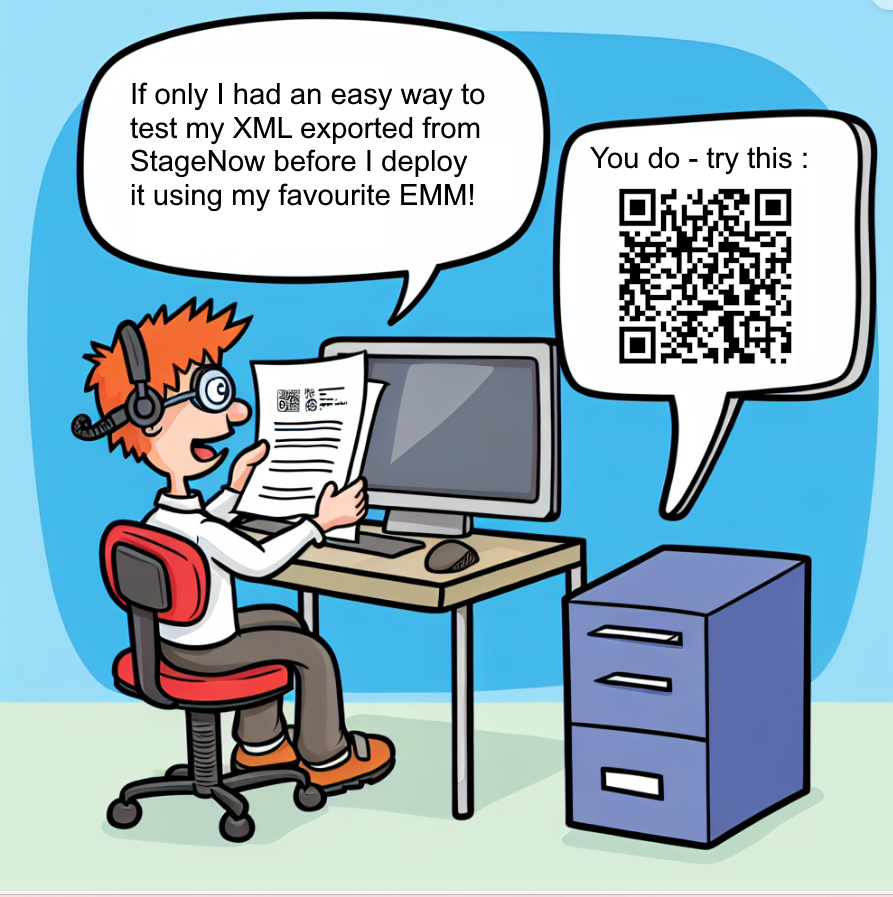
4 Replies
Your problem in the air-watch agent and MX. You cant use the market/play store versions. You need to load the android rugged client version I listed in my previous post. I am 99.9% positive the version of AW you listed will not work. The MX agent it downloads is pre Android "M", and many changes were made to run AW client on Android M.
You ( or your partner or customer) will need to have access to the AW console where this device is to be managed.
You can use the sideload or the RD method. You create the staging enrollment profile in the console:
Devices>Staging & Provisioning>Staging>Add Staging
Agent 7.1.4.151
What Airwatch agent and MX service are you installing on the TC51/TC56. You want to be on the 7.1.0.x agent and MX 2.1.0.16. There is also a 7.2 agent coming soon.
Other things
1. Does the Fusion Profile get created? Are there certs in it?
2. Are the certifcates showing under Settings>Security>Trusted Credentials>User
Hi Christopher,
Thanks for assisting.
Model: TC56DJ
Android 6.0.1
OS build: 01-18-01-MG-00, PATCH000
The steps:
Installing Airwatch client from the Market
Enrolling to the server: UPSNET
During the enrollment passing all the security settings steps
Airwatch pushing automatically Zebra MX service 1.9.2.22, 1.3
I'm installing a new 2.1.0.16 version
5. system installing the applications
6.When opening "Smart Delivery" app, the system download the certificates but, instead of silent install them we get this message: ( see attachment.
7.after allowing this an Application we get the attached error message.
8. When we check in the trusted credentials it's only AirWatch that is installed...
Hope this is in depth info will be more useful.
Thanks Again,
Niv