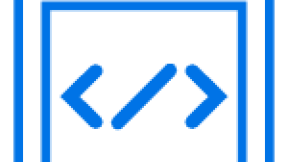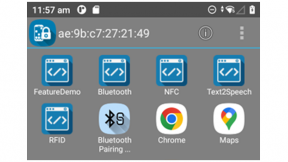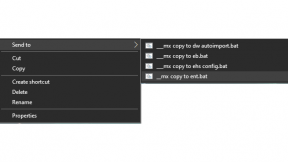Function Key Mapping On Omni XT15 WM and WorkAbout Pro 4 WM Device Via Enterprise Browser Application
Problem Statement
On Omni XT15 WM and WorkAbout Pro 4 WM device, the value for the function keys is never getting retrieved via windows keydown/keyup message. Instead, it returns the proprietary Unicode value through windows character message.
For Example: On pressing F1 function key, user is expecting that the hexadecimal value 0x70 (i.e. 112 in decimal format) will be fired using windows keydown/keyup message. But this is never getting called.
Instead, the hexadecimal value E001 (i.e. 57345 in decimal format) is fired using windows character message.
This will lead to an issue for the customer who wants to use EnterpriseBrowser product on Omni XT15 WM and WorkAbout Pro 4 WM device as the Microsoft virtual keyCode value will never be called. Customers need to unnecessary change their webpage if they are legacy/new customers.
Solution
Map the proprietary Unicode value of required function keys to Microsoft virtual keyCode value internally in our EnterpriseBrowser application.
How to Map the Function Key
User need to follow the below steps for mapping particular function keys from proprietary Unicode value to Microsoft virtual keyCode value.
1. Add and enable the FunctionKeyMappingToStandardMSValue tag in Config.xml as shown below. Possible values of FunctionKeyMappingToStandardMSValue tag is either 0 or 1. The below FunctionKeyMapping tag need to be present under Configuration root tag as a child tag.
---
---
---
---
2. Create EBFunctionKeyMapping.xml file and provide the function key which need to be mapped to Microsoft virtual keyCode value. The format of xml content should be in the similar manner as shown in the below templates.
After creation, place EBFunctionKeyMapping.xml file to \Program Files\EnterpriseBrowser\ location in the device after installing EnterpriseBrowser application into the device.
Template 1:
If user want to map the particular function key to Microsoft keyCode value.
For Example:
If F1 function key need to be mapped whose proprietary Unicode value in hexadecimal is 0xE001 and Microsoft virtual keyCode value in hexadecimal is 0x70 then the content & format of EBFunctionKeyMapping.xml file will look as shown below.
Template 2:
If user want to map multiple function key to Microsoft keyCode value.
For Example:
If F1 to F5 function keys need to be mapped then content & format of EBFunctionKeyMapping.xml file will look as shown below.
EBFunctionKeyMapping.xml Content Explanation:
FUNCTION_KEY_MAPPING_TO_STANDARD_MS_VALUE– This is the name of the root tag.SET_FUNCTION_KEY_TO_STANDARD_MS_VALUE- This is the name of the child tag associated with the root tag. The maximum supported child tag is 65 which can be associated byEBFunctionKeyMapping.xmlfile.IF_CHAR_VALUE- This attribute contains the proprietary Unicode value. The set value is used internally in EnterpriseBrowser application for mapping purpose whenever any function key is pressed.SEND_KEYDOWN_VALUE- This attribute contains the Microsoft virtual keyCode value. The set value is used internally inEnterpriseBrowser application for mapping purpose whenever any function key is pressed.
On Omni XT15 WM and WorkAbout Pro 4 WM device, when EnterpriseBrowser application is running in foreground, on pressing any function key, if the value of windows character message matches with anyone of the set value of IF_CHAR_VALUE attributes which is provided in EBFunctionKeyMapping.xml file, then the set value of the associated SEND_KEYDOWN_VALUE attribute is mapped and sent to windows keydown message internally in our EnterpriseBrowser application for recieving Microsoft virtual keyCode value instead of proprietary Unicode value.
Note:
- This feature will be supported from EnterpriseBrowser 1.5 onwards.
- This feature is only applicable for WorkAbout Pro 4 and Omnii XT15
Windows Embedded Handheld 6.5device. - Total number of function keys which can be mapped is 65 through
EBFunctionKeyMapping.xmlfile. - The format of
EBFunctionKeyMapping.xmlfile should not be altered. Refer Template section i.e. Template 1 and Template 2. - The proprietary Unicode value for function keys can be fetched from here.
- The below table list the information of standard function keys value from F1 to F24.
| Function Keys | Proprietary Unicode Value | Microsoft Virtual Keycode Value |
|---|---|---|
| F1 | 0xE001 | 0x70 |
| F2 | 0xE002 | 0x71 |
| F3 | 0xE003 | 0x72 |
| F4 | 0xE004 | 0x73 |
| F5 | 0xE005 | 0x74 |
| F6 | 0xE006 | 0x75 |
| F7 | 0xE007 | 0x76 |
| F8 | 0xE008 | 0x77 |
| F9 | 0xE009 | 0x78 |
| F10 | 0xE00A | 0x79 |
| F11 | 0xE00B | 0x7A |
| F12 | 0xE00C | 0x7B |
| F13 | 0xE00D | 0x7C |
| F14 | 0xE00E | 0x7D |
| F15 | 0xE00F | 0x7E |
| F16 | 0xE010 | 0x7F |
| F17 | 0xE011 | 0x80 |
| F18 | 0xE012 | 0x81 |
| F19 | 0xE013 | 0x82 |
| F20 | 0xE014 | 0x83 |
| F21 | 0xE015 | 0x84 |
| F22 | 0xE016 | 0x85 |
| F23 | 0xE017 | 0x86 |
| F24 | 0xE018 | 0x87 |

Abhineet Agarwal
A smile is a curve that sets everything straight.