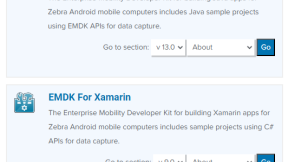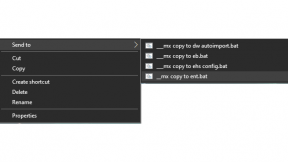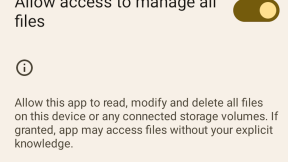DEVBITES - Components of EMDK
Introducing DEVBITES, Nibbles of tech info and tech talk for developers.
In our first series learn about:
- 1. Title: Datawedge Keyboard Output
This video covers how to use one of DataWedge’s most used features : keyboard emulation. This will allow you to utilize your scanner in your Zebra Device with little to no overhead!
- 2. Title: Including EMDK Inside Your Projects
This video covers how to get started developing android applications on our Zebra Mobile Devices. It will take you through where and how to install our Enterprise Mobility Development Kit (EMDK), and what you need to do to start playing around with it in Android Studio!
Link:
- 3. Title: Simple Scanner Implementation in a Single Activity
This video covers how to implement basic scanning in a single Android Activity using the EMDK
Link:
- 4. Title: Using profile manager
This video covers how to use the EMDK plugin in android studio to create edit and delete profiles, to utilize Zebra's Mobility Extensions and get the most out of your device.
Link:
- 5. Title: Three Simple Ways to get Your EMDK Version
This video covers all the ways you can get your EMDK version on your zebra device ; be it In Settings, using code or even the EMDK there is a way perfect for your needs.
Link:

Stacey Kruczek