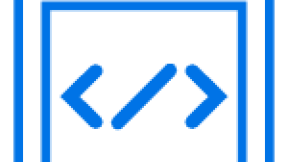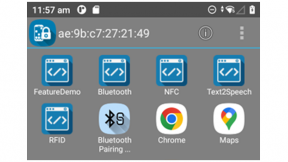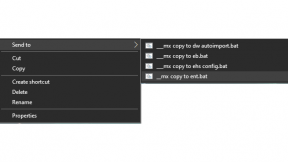What's New for Zebra’s Enterprise Browser (EB) 2.0
Zebra’s Enterprise Browser is a powerful, next generation industrial browser enabling developers to build feature rich web applications that integrate seamlessly with the features in Zebra mobile computers and peripherals — such as bar code scanning, signature capture, printing and more. Enterprise Browser applications leverage standard web technologies (HTML5, CSS3, and JavaScript(JS)) to run and integrate with virtually any Zebra devices running Microsoft® Windows® Mobile, Windows® CE or AndroidTM; hence, providing an ideal path forward for developers looking to migrate legacy applications to newer devices or to create applications with today’s highly-graphical and intuitive user interfaces.
Since December 31, 2018, Zebra EB 2.0 provides support for Android 8.0 Oreo and new Zebra devices including TC20/T25 (value-tier devices). The major features of this new release are as follows:
1. Support for Pan-Zebra Software (SW) Licensing Tool. Moving forward, this will be the first version of Zebra EB to issue SW licenses through the Corporate SW Licensing Tool. This means it will be easier for a customer to manage and deal with SW Order Fulfillment as all Zebra SWs will be licensed and issued from a central location.
-Please see the user guide on the licensing portal on the link below:
https://www.zebra.com/us/en/support-downloads/software-licensing.html
-The centralized SW Licensing Tool will also hold packages supported by EB i.e. EB for Windows WM/CE/WEH and EB for Android OS.
-EB v2.0 for Windows Mobile/CE/WEH will be available in CAB package.
-Similarly, EB v2.0 for Android will be available in 2 packages a customer can choose from i.e.
- An APK package for SAP users. This will help ease their transition to Android and/or newer SAP variant.
- A regular EB APK package.
-So, for a customer using SAP and buying, say, EB for Android will receive the SW Device License and can select to download the “APK for SAP Users” from the same SW Licensing Portal.
-Also, for customers wanting to test EB before purchase, a time-bound trial version will also be available.
Therefore, support for Pan-Zebra SW Licensing Tool offers the convenience of a one-stop shop for anything related to SW Licensing.
NOTE: If there is a requirement for WFC-VC and EB co-existence in a single HW unit, please contact Zebra Customer Help Desk.
2. Voice Support through W3C Speech Application Program Interface (API) i.e. Automatic Speech Recognition (ASR) input and Text-to-Speech (TTS) output.
What is W3C Speech API?
It is a set of web standard speech APIs, introduced in 2012, managed and published by the open source community – Speech API Community Group under the W3C Community Final Specification Agreement (FSA).
W3C APIs Public Link: https://w3c.github.io/specch-api/speechapi.html
Community Link: https://www.w3.org/community/speech-api/
The JS APIs allow web developers to provide speech input and text-to-speech output features in a web browser. It is a widely used specification adopted by majority of web browser.
What this means to a customer? Using a standard API set will future proof the customer investment as they will have the ability to switch to any web-based platform.

There are three (3) business models one can categorize with regards to the use of EB 2.0 W3C Speech API
1. You are an ISV/Developer/SAP Consultant
2. You are an end-customer
3. Your are a Voice Solution Partner
In most cases, the voice solution development, validation and application support are responsibilities of the developer/owner of the voice application. However, the W3C Speech API and Voice Enabler Tool in EB is/will be supported by Zebra Technologies.
What are the benefits this feature provides the end-customer, Zebra Voice Solution Partners and ISV/Developer/SAP Consultant?
- Industry Voice Standard Support
- Very low total cost of ownership (TCO)
- Voice Vendor-agnostic
- Option to choose voice engine
- Future proof
- Rapid deployment via enterprise utility designer tool
- Offline speech recognition without server connectivity
- Alignment to Zebra customers’ priority and interest
- Access to Zebra User Guide for SAP and voice integration
If you have voice applications that you want to offer to Zebra customers using web technologies through EB W3C Speech API, you can sign-up to our Solution Center (SC) JumpStart package to validate your voice applications with EB 2.0 and specific Zebra device(s). Once it passes SC testing, then your voice application can be offered to customers using Zebra EB 2.0 and devices.
Please use the link below to sign-up for Zebra Jumpstart package and schedule testing.
https://partnerportal.zebra.com/PartnerPortal/resources/development/GSC_form.aspx
3. Enhanced ButtonBar Feature – This is a custom on-screen buttons/keys that can perform user defined action on button click down/up. The user-defined action can be either used as a particular key event, scan a barcode, send an intent or execute a JavaScript (JS) code snippet or launch an app or activity.
This helpful features is for customers using web technologies whilst having issues (1) when they transition to Android, (2) upgrading their WMS, or (3) having a general issue with HW devices that have soft keyboard or, any combination of the 2 or 3 mentioned scenarios.
Button Bar has layout positioning-related properties helps users place a keyboard vertical or horizontal. It also has a rich GUI feature that assists in displaying image buttons instead of text buttons, sets transparency of buttons, changes text color, changes background colors and more.
It has Onscreen Buttons that can be configured to take predefined actions or execute JS code blocks. No code change is required for server application code. The Onscreen Button feature serves 2 categories of use cases i.e. (1) Keyboard Use Cases to include Function Keyboard Layouts, Vertical Keyboards in left or right of the screen, customized keyboard layouts and transparent keyboard. NOTE: Keyboard use cases inside EB will be handled by Next Generation Enterprise Keyboard. (2) Non-Keyboard use cases like communication with other apps via intents, execute JS code blocks with a native button, navigate back/forward in history, quit EB and access device features like barcode, camera and RFID via onscreen buttons.
What is the added value the Enhanced Button Bar Feature brings to customers? It makes it easier for them to address their keypad issues without going through the tedious and error-prone process of manually creating a layout in the Android device.
Here's a sample of a horizontal keyboard created at the bottom of the screen:

A sample of a custom vertical keypad using selected numbers and function keys. The buttons are placed on the right side of the screen.

SAP-Specific Keyboard Configuration. Different customers have different requirements and may want to show/hide the keyboard on different inputs. The value-add of this feature is that new configuration tags have been introduced in EB to show/hide the ready-to-use SAP keyboard layouts.
Below are samples of ready-to-use keypads that will be made available in EB 2.0 for customers using SAP:

TechDocs will be updated in line with EB 2.0 release: http://techdocs.zebra.com/enterprise-browser/2-0/guide/sap/
4. Support for SAP EWM and UI5. EB 1.X currently supports SAP Internet Transaction Server (ITS) Mobile. EB 2.0 expanded its support to include not just ITS Mobile, but also the latest SAP variants (WM, EWM, FIORI/UI5). This means Zebra Technologies will provide a transition path for customers using SAP ITS Mobile and SAP Web Console.
What is it: ITS Mobile and SAPConsole’s main responsibilities are to --
- Connect to RF devices and exchange information with the SAP system. This information is usually in the form of descriptions of mobile screen elements, barcode scanning, keyed data and other contents.
- Manage the interaction between users and screens workflows on the mobile device.
What do SAPConsole users need to know?
SAP Console users on Windows 2003 should know that Microsoft has officially ended support for Windows 2003 in July 2014.
SAP recommends the use of ITS Mobile as a replacement for SAPConsole Web, meaning the use of SAP Base releases 46C and higher with an industrial browser as the client running on the mobile devices.
Zebra's SAP Bundle included in EB 2.0 can be used to leverage enhanced features and make the migration/upgrade easy.
Recommendations
ITS Mobile is SAP’s technology solution used to connect mobile RF devices to the SAP system. This is used to run SAP applications in real-time right from the mobile handheld devices. ITS is SAP’s standard technology to bring applications based on ABAP-Dynpros to the web on mobile barcode and RFID devices.
SAP customers who are migrating to SAP HANA and/or S/4HANA or upgrading their SAP Business Suites systems, please note that Zebra‘s Android mobile computers are compatible and interoperable with ITS Mobile.
ITS Mobile requires an Industrial Browser on the mobile RF devices and Zebra recommends the Enterprise Browser for SAP ITS Mobile (WM, EWM).
To sum up, Zebra Technologies provides transition paths to customers in the following scenarios:
- Customers still using legacy Pocket Browser or Rho (closed source) to Zebra EB 1.x or higher (Please see Related Material below)
- SAP ITS Mobile to S4/HANA with Zebra EB 2.0
- SAP WebConsole to ECC6, FIORI/UI5 with Zebra EB 2.0
For customers using SAPConsole Telnet Server, please contact Zebra Solution Center for possible migration path using Terminal Emulation Client.
In conclusion, Zebra customers are covered and if they are unsure which device or for what factor will work with what SAP Systems, they can reach out to Zebra Global Solution Center and sign up for Validation and Assurance Testing Services at solutioncenter@zebra.com. For more information on EB or to watch out for other new supported devices and features in v2.0, please visit http://techdocs.zebra.com/enterprise-browser/2-0/guide/about/.
Additional Material: How Zebra’s Enterprise Browser is helping future-proof and protect customer investments on SW applications
In this experiment, a SW application is used on Zebra Windows version. The same SW application is also tested on an Android device. For comparison purposes, MC18 Windows and MC18 Android devices were used to test the same application. Different Zebra Windows and Android devices can also be used for the same purpose. NOTE: Windows screen on the left side and Android on the right.
Screen 1:

Screen 2:

Screen 3:

In Summary:
- Without any code change, both ran on Windows and Android devices with the same speed.
The only real difference is a font disparity between what is loaded out-of-the-box, since the last screen shows the buttons being presented very differently between the two OS’s. It was designed to look like the Android screen, but the CE7 screen presented it differently.
- The alert/message boxes are presented differently, but physically operate the same.
- Screens were almost the same, and the behavior was identical.
- DataWedge on CE7 had to be disabled since it seemed to interfere with the EB access to the scanner, whereas on Android, DataWedge was left alone, and it worked fine.
As a developer’s tool, it proved its value of “you write once and run it on many” [Zebra devices] helping customers move from Windows to Android.
Thanks to Dean Jackson, Dino Gregorich, Sudhakar Murthy and Joydeep Chakraborty for their contributions to this blog.

Jocelyn Visco