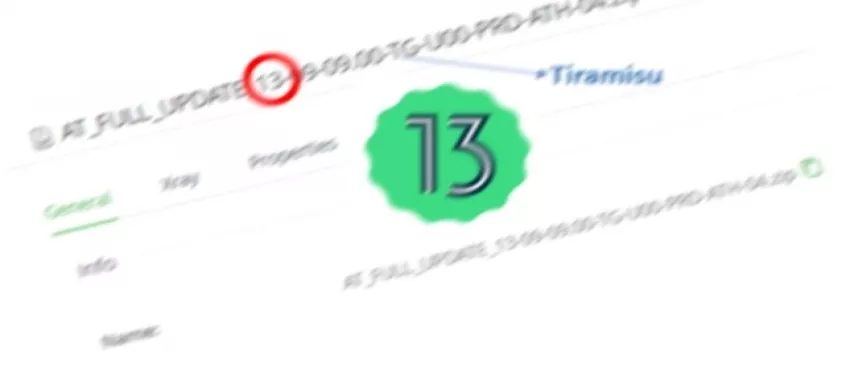Hello Developers! Spring is here and so is the good news: Android™ 13 is available for Zebra devices!
Latest Posts
RhoElements - Building Your First App - Part 2 Getting Started
Before we get into coding, let's first download and install RhoElements. After downloading, simply launch the executable and walk through the install wizard. If you connect your device to your computer RhoElements will automatically be installed.
If…
|
RhoElements - Building Your First App - Part 3 Hello Scan
In this part of the blog series, we will build a simple Hello Scan application and run it on the mobile device. By now you should have and to point to the application that we are going to build. In this section we will setup placeholders for our…
|
RhoElements - Building Your First App - Part 4 WebSQL Setup
In the of the , we have a basic HTML file (our app) that has placeholders for content and simple javascript functions for enabling the scanner and handling the decode event. In this part of the series, we will discuss WebSQL storage and incorporate…
|
RhoElements - Building Your First App - Part 5 Saving Scan Data
In the of this , we created javascript functions to create the database and associated tables we will be using. We also loaded the Developer Conference session data into the table. In this part of the series, we will basically complete the…
|