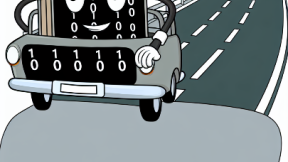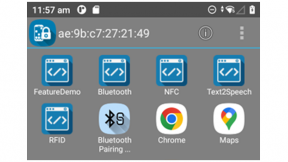Android Studio 2.3 & EMDK For Android Beta Fix
The current version of EMDK For Android 6.x will not work if you have upgraded to the latest Android Studio release 2.3. You may not have noticed this unless you tried to use Profile Manager from the EMDK menu. While we plan on incorporating this into the next official release, we felt it was important to put out an immediate beta release patch to address this now prior to the official release.
PC Installation
1. Install or upgrade the Android Studio v2.3
2. Exit the Android Studio if it is running
3. Install EMDK for Android 6.x. Refer the installation instructions for more details. Remember the EMDK Installation location for later use.
4. Download the EMDK-A-6.x-ProfileManager-Update-For-AndroidStudio2.3-BETA.zip attached to this post
5. Unzip EMDK-A-6.x-ProfileManager-Update-For-AndroidStudio2.3-BETA.zip and copy the com.symbol.emdk.wizard.core.jar & com.symbol.emdk.wizard.intellijIdea.jar to EMDK Installed location i.e., C:\Program Files (x86)\Symbol EMDK for Android\v6.0\Integrator\plugins\IntelliJ IDEA\com.symbol.emdk.wizard.intellijIdea\lib\
6. Run the EMDK Integrator from Start Menu as shown below.
7. Restart the Android Studio for your development.
Mac Installation
1. Install or upgrade to Android Studio v2.3
2. Exit Android Studio if it is running
3. Re-Install EMDK for Android 6.x. Refer the installation instructions for more details.
4. Download the EMDK-A-6.x-ProfileManager-Update-For-AndroidStudio2.3-BETA.zip attached to this post.
5. Launch Finder on MAC and go to the Applications folder.
6. Locate Android Studio App, right click and select Show Package Contents.
7. Locate the Contents\plugins\com.symbol.emdk.wizard.intellijIdea\lib directory
8. Unzip EMDK-A-6.x-ProfileManager-Update-For-AndroidStudio2.3-BETA.zip and copy the com.symbol.emdk.wizard.core.jar & com.symbol.emdk.wizard.intellijIdea.jar files into Contents\plugins\com.symbol.emdk.wizard.intellijIdea\lib directory
9. Restart the Android Studio for your development.

Robert Galvin
2 Replies
This solves the null pointer exception that occurs when accessing the EMDK menu from the main menu bar (EMDK > Profile Manager or EMDK > About) on Android Studio 2.3.x.
From the log:
java.lang.NullPointerException
at com.intellij.ide.SystemHealthMonitor.getActionName(SystemHealthMonitor.java:542)
Thank you Rob!