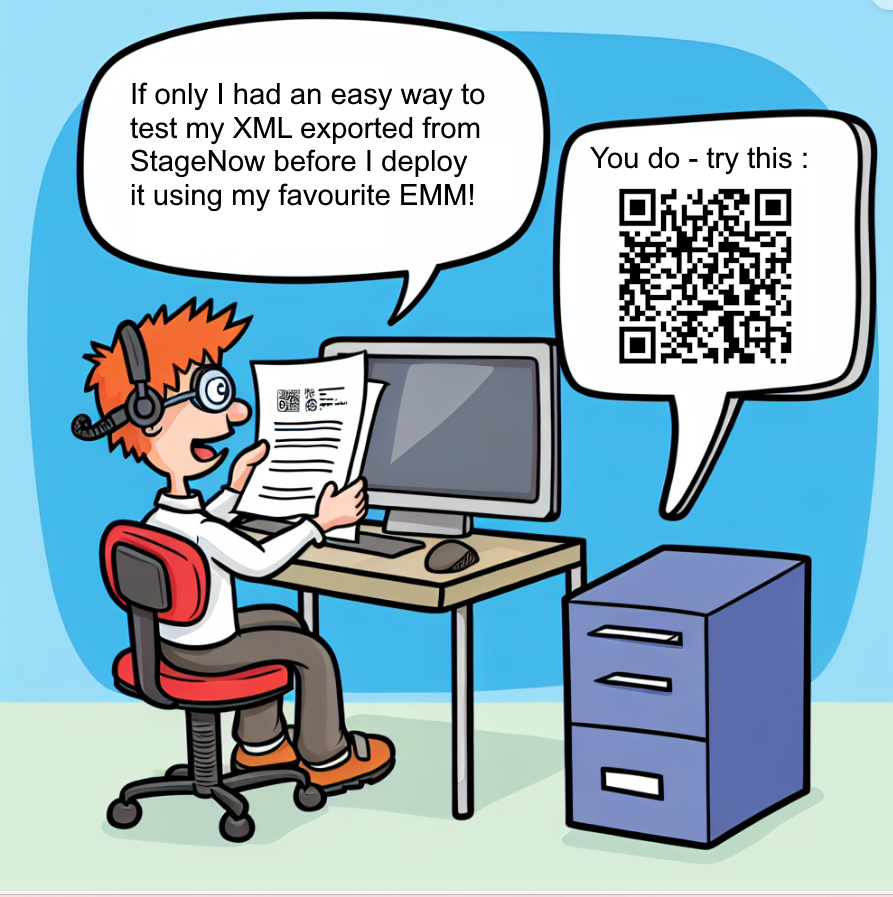RECENT DISCUSSIONS
| Answered | Topic / Topic starter | Replies | Last post |
|---|---|---|---|
| EC30 UNLOCK and EVENTS by Alessandro Caliaro » |
1 | by Darryn Campbell May 09, 2020 - 12:06 pm |
|
| RFID Tag Listner (RfidEventsListener 's method are not called) by Bhavin Bhavsar » |
0 | by Anonymous (not verified) |
|
| Adding the Numero Symbol to ZPL code by Thamsanqa Tyatya » |
2 | by Steven Si September 08, 2020 - 10:24 am |
|
| Submitting a new iOS application to App Store using the RFD8500 SDK by Txus Carrion » |
2 | by Breaux Rmall August 01, 2023 - 5:08 am |
|
| TC200J TC20 Scan Button do Page back in Browsers like Firefox or Chrome by Josef Hietl » |
1 | by Evert Verzeele September 30, 2020 - 7:04 am |
|
| Create Zebra MC40 Emulator on Android Studio by orlando zangara » |
1 | by Darryn Campbell April 27, 2020 - 9:10 am |
|
| Xamarin.Forms with Zebra.Printer.SDK, printing an image in a RW 420 printer by Andy Link » |
2 | by Mohammad Shaban November 04, 2020 - 11:58 pm |
|
| PC .NET c# change from isPaused/isPaperOut to isReadyToPrint by Sal Quintanilla » |
2 | by Robin West April 20, 2020 - 10:00 am |
|
| Connecting to ZQ110 Printer from React Native App using Bluetooth by Uri Stolar » |
1 | by Robin West April 15, 2020 - 8:56 am |
|
| Zebra DS3608 - inconsistent USB scan result when pasting into Java-based applications by Mateusz Hoffmann » |
0 | by Anonymous (not verified) |
RECENT BLOGS
- 10252 views