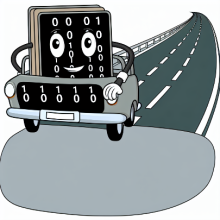Blog entry
Changes to Android Device Setup Process Due to Google’s Privacy Policy Updates
In today’s fast-evolving digital landscape, privacy concerns and regulations are becoming increasingly significant. With…
Blog entry
Overview
This blog details how to use a simple freeware HTTP server PC app to act a file server for StageNow profiles e.g. an OS update profile. This has two main advantages over using the integrated…
Blog entry
Overview
When Android Marshmallow (6.0) was released, Google introduced the runtime permission system. This change aimed to give users more control and transparency over how apps receive…
Blog entry
Overview
This web-browser hosted applet will allow XML exported from StageNow Desktop to be easily loaded, optionally combined and/or modified and deployed for testing on a Zebra device using ADB to…
Forum topic
Hey there guys!I have been trying to develop an Android application to read SmartTap Passes from both Google Wallet and Apple Wallet. I'm using the device TC22 alongside the VAS SDK from Zebra itself…
Forum topic
Hello,we have developed application with Oracle Apex which are normally working as standalone apps on our Zebra Scanners MC33xx. After opening the website in Chrome Browser, there is immediatelly…
Forum topic
Hi,I've been tasked with testing the MC9300 scan guns with our existing warehouse application. I'm trying to configure the Velocity connection settings using StageNow. I've been able to go…
Blog entry
Revised Feb24: added method of converting PFD417 files to QRCode directly on a PC (without scanning the barcode)
Revised Dec24 :new PC-based conversion wizard and ZSB printing
Overview
StageNow…
Blog entry
Overview
This blog describes a very simple method of staging a XML profile of any size with a single PDF417 barcode . The method used is to remotely host the XML contained in the profile and then use…
Blog entry
Intro:
These SendTo shortcuts provide a convenient and easy way to auto-generate a lockdown configuration for Zebra Android 11 (and later) devices. The lockdown is performed via Mx XML documents…
Subscribe to email updates
Monthly updates from our Zebra development team, straight to your inbox.