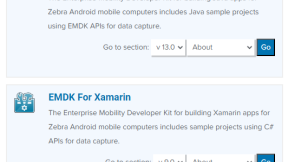DEV {TALK} June 21st @ 10 AM CST - Touch Computer Scanning Made Easy
Trying to quickly integrate data from the scanner on your Zebra Touch Computer? Well, you don’t necessary have to use a wedge to leverage the scanner, instead, implement Zebra’s EMDK barcode-manager APIs made easy with Android Studio Live Templates. In this session, we'll create from the ground up a simple scanning app. Make sure Android Studio and Zebra’s EMDK are installed on your PC or Mac computer for this session.
Thank you to all who attended today's webinar. The slides and files reviewed in the webinar are attached. Please reply below with any questions or comments.

Stacey Kruczek
3 Replies
Hi everyone im new to zebra developments.
When try to press strg/cmd - i for the imports i only get one method called "onPointerCaptureChanged". I followed every step in the Video. Can someone plz help?
Regards
Hi Anas,
It sounds as the EMDK libraries are not exposed in your IDE.
Check to see if the Symbol "EMDK for Android" plugin has been installed and integrated with your IDE. Do you see EMDK on your tool bar? If so, click on it and select "about" should look like the following:
Also, ensure the Gradle file has the proper path to the EMDK library. For example:
<strong>provided fileTree(include: ['com.symbol.emdk.jar'], dir: '/Users//Android/android-sdk-macosx/add-ons/addon-symbol_emdk-symbol-22/libs') </strong>