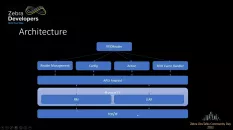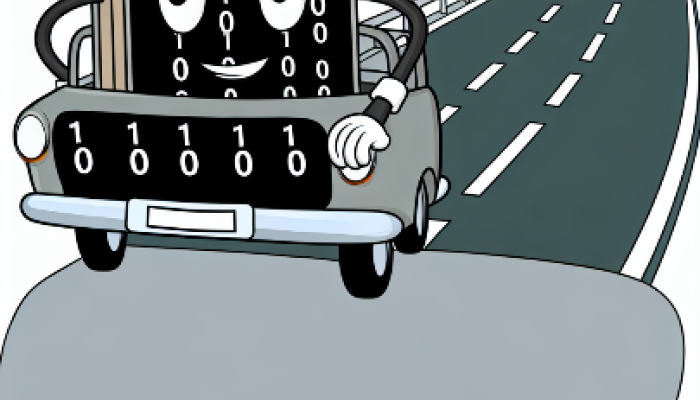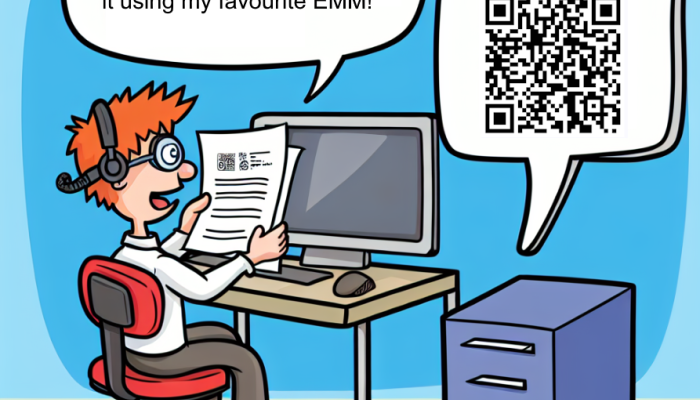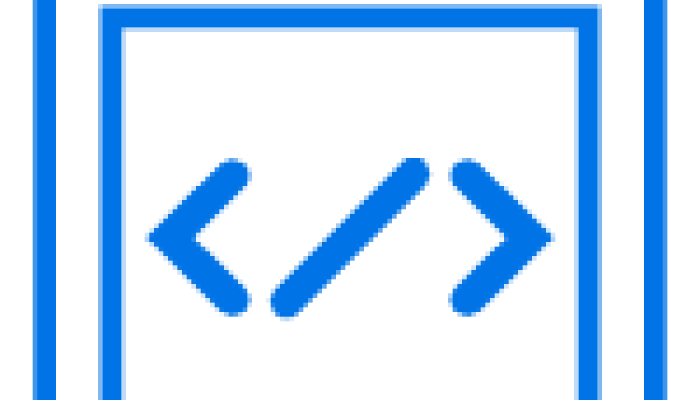Beginner
Inventory Tutorial
This Tutorial provides a walk-through of the steps to perform Inventory operation using RFID3 API
Beginner
Read Access Operation
This Tutorial provides a walk-through of the steps to perform Read Access operation using RFID3 API
Intermediate
Write Access Operations
This Tutorial provides a walk-through of the steps to perform Write Access operation using RFID3 API
Intermediate
BlockPermalock Operations
This Tutorial provides a walk-through of the steps to perform BlockPermalock operation using RFID3 API
Beginner
TagStorage Settings
This Tutorial provides a walk-through of the steps to perform TagStorage Settings using RFID3 API
Beginner
Antenna Configurations
This Tutorial provides a walk-through of the steps to perform Antenna configuration using RFID3 API
Intermediate
Singulation Configuration
This Tutorial provides a walk-through of the steps to perform Singulation configuration using RFID3 API
Intermediate
Pre-Filter Configurations
This Tutorial provides a walk-through of the steps to perform Pre-Filter configuration using RFID3 API
Beginner
Reader Info
This Tutorial provides a walk-through of the steps to perform get and set reader info using RFID3 API
Beginner
System Info Tutorial
This Tutorial provides a walk-through of the steps to get system info using RFID3 API
Beginner
Login & Logout Tutorial
This Tutorial provides a walk-through of the steps to perform Login using RFID3 API
Intermediate
LLRP Configuration Tutorial
This Tutorial provides a walk-through of the steps to perform get and set llrp configuratio operations using RFID3 API
Beginner
Firmware
This Tutorial provides a walk-through of the steps to update firmware using RFID3 API
Intermediate
Region Config
This Tutorial provides a walk-through of the steps to perform region configuration operations using RFID3 API
Beginner
Trigger Settings
This Tutorial provides a walk-through of the steps to perform Trigger Settings using RFID3 API
Intermediate
Profiles
This Tutorial provides a walk-through of the steps to get Profile details using RFID3 API
Intermediate
Scanner API Tutorial
This Tutorial provides a walk-through of the steps to understand Scanner API
Intermediate
Switching Trigger Mode
This Tutorial provides a walk-through of the steps to perform Trigger Mode (barcode / RFID) switching configuration using RFID3 API
Beginner
Firmware Update
This Tutorial provides a walk-through of the steps to update firmware
Beginner
DataWedge
RFID is another input source to DataWedge - data delivery is similar to other input sources such as Barcode and MSR (Magnetic-stripe Reader).
Intermediate
USB Support
This Tutorial provides a walk-through of the steps to migrate to NEW SDK to support USB
Beginner
Reader Appeared/Disappeared
This Tutorial provides a walk-through of the steps to perform Pre-Filter configuration using RFID3 API
Beginner
Beeper Enable/Disable
This Tutorial provides a walk-through of the steps toThis Tutorial provides a walk-through of the steps to enable or disable beeper on the device using RFID3 API
Beginner
Listing-Devices
This Tutorial provides a walk-through of the steps to list devices connected through bluetooth, USB, Serial.
RFID Developers Guide for Android
RFID Developer Guide
This chapter provides detailed information about how to use various basic and advanced functionality to develop an Android application using the Zebra RFID SDK for Android.
Beginner
Scanner Guide
The Zebra Scanner SDK for Android Developer Guide provides installation and programming information for the Software Developer Kit (SDK) that allows Software Decode based applications for Android based devices.
View latest updates here.
Related News
Latest Forum Discussions
UPDATED BY: Daniel Neamtu - 1 week 6 days ago // Expert user has replied.34
1
|
UPDATED BY: Krzysztof Kacpura - 2 weeks 5 days ago 17
0
|
UPDATED BY: Kanagal Raj Ra… - 4 days 12 hours ago // Expert user has replied.90
3
|