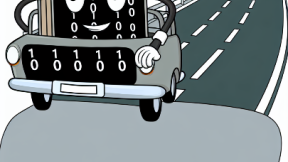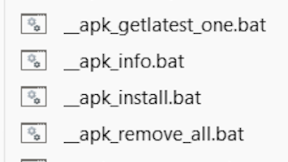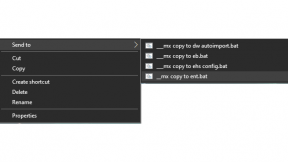APPFORUM 2017: SESSION PREVIEW: ENTERPRISE BROWSER NEW, EXCITING FEATURES
Enterprise Browser is Zebra’s industrial browser and JavaScript interface into our device hardware. The product enables developers to use their HTML / JavaScript / CSS skills to write high performing, enterprise class applications across both Android and Windows Mobile / CE. Additionally it facilitates compliance with SAP systems and support across the majority of supported Zebra mobile computers. Enterprise Browser also acts as a bridge for applications written in days gone by to target PocketBrowser or the RhoElements Shared runtime, offering full backwards compatibility with these older products enabling you to run your legacy applications on new hardware with zero changes.
But to be honest, that is old news to the majority of our APPFORUM attendees and you are not attending APPFORUM to hear the same sales pitches you have heard before. (If Enterprise Browser is new to you then please check out our Getting Started guide for EB: http://techdocs.zebra.com/enterprise-browser/1-6/guide/gettingstarted/)
So why should you attend APPFORUM? What is new in Enterprise Browser that is worth your time? In short, improvements in many different areas that work together to create a powerful result.
Let’s take a real-world example from an actual customer:
An application was written in 2010 to target both the MC9190 device running Windows CE 6.0 and a non-Zebra competitor device running WM. This application was simple, looked terrible (because it needed to render in ‘Pocket IE’) and worked as follows:
- User scanned two barcodes, one after the other, representing the product part number and asset ID.
- The user then keyed in the quantity of items using the hardware keyboard.
- “Shortcut keys” enabled the user to jump to specific app functionality with the hardware keyboard.
The application was developed in PocketBrowser because this exposed APIs to process the “shortcut keys” and the customer had experience with HTML / JavaScript development. Barcode scanning was handled through DataWedge to allow compatibility with non-Zebra devices but does require the user to ensure the barcode text field has focus.
Fast forward to 2017, your company is expanding and purchasing a number of Zebra TC8000 and TC75 devices but there are several catches:
- The original MC9190 devices are still in use!
- Management forbids changing the existing application.
- Management expects a modern, touch screen experience on the new Zebra devices.
Seemingly an impossible ask but luckily the enhancements to Enterprise Browser allow us to:
- Use DOM injection to enable Bootstrap on the application. This adds a modern, visually appealing interface that will work well on the new devices’ high-resolution screens.
- Replace the two separate scans we previously had to capture the two barcodes with a single scan action using SimulScan and a 2-barcode template.
- Enhance our application to use Android Intents giving it greater control of the scanner and flexibility in how it receives decoded data. No longer do we need to ensure our input field has focus.
- Use the Enterprise Keyboard to present a large and clear numeric keypad enabling our user to quickly enter a quantity. Since they need to touch the screen we will turn the entire TC75 screen into a dedicated scan button using Swipe Assist, making for a more comfortable workflow.
- Use the same “Shortcut keys” that worked in PocketBrowser. Thanks to 100% API backwards compatibility this will ‘just work’ in Enterprise Browser.
How can you do all that exactly? Is it possible without changing the original application? Everything will be revealed during the APPFORUM 2017 Enterprise Browser session.
Register today to learn more at Americas or Europe APPFORUM.

Anonymous (not verified)