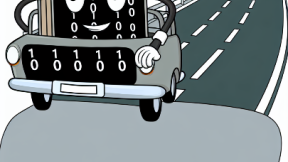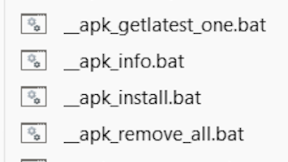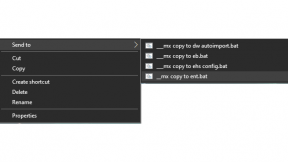Be More Productive with Link-OS
Zebra wants to anticipate the market needs and respond accordingly to latest technology trends by developing solutions that can support and anticipate customers’ demands. IoT, Artificial Intelligence, Machine learning, Robotics and Data analytics are a few of the most important trends that we will be seeing in the market in the next few years. Many of these technologies want to optimize processes and activities, increasing productivity for end-users and companies.
Link-OS is the operating system of the new Zebra printers; this smart OS supports many of these new trends. The question that arises is how to be more Productive with Link-OS? Let’s try to respond this question with one of the uses cases that explain this new concept.
One of the more important variables that you can use to predict trends or to be more productive are the odometers. The odometers help to control the media consumption and print head lifetime.
The link-OS printers come with sixteen (16) odometer variables. Let’s review some of them.
“odometer.cut_marker_count” returns the number of cuts incurred.
“odometer.headclean” counts how many inches and centimeters have passed through the Printhead of the printer.
“odometer.headnew” counts how many inches and centimeters have passed since the head was last replaced.
“odometer.media_marker_count” counts how many labels have passed through the printer by counting the bar sense marks.
“odometer.media_marker_count(1)(2)” are two resettable counters. each one counts how much media has passed through the printer in both inches and centimeters.
“odometer.total_print_length” returns the total length of all media over the life of the printer.
You can review the details of the utility of each odometer in the ZPL Programming Guide. The interesting point here is that by using a combination of them, you can define how much media you spend every day/week/month or year. For example, with the media marker count, you can set up daily counters for media, so you can capture this information on a regular basis, and define some predictable behaviors of the customers. Also, with the odometer.headclean and headnew, you can predict when the printhead needs to be replaced. With the odometers.rfid.void and rfid.valid, you could define how many tags are being printing correctly, and how many are lost because of a bad calibration or bad quality of the tag. Depending on the numbers obtained, it can tell you when the printer needs a new calibration or when to change the tags.
I hope this blog has been useful to define how to work with odometers. It is only an introduction to the topic. You will need to play several times to define the best way to use these variables. Also, you will need to define triggers based on your previous experience of the processes. There is not a precise way to suggest when you need to activate the triggers, but it should give you that tool that maybe you were seeking to predict behaviors of your customers, set up actions, and improve productivity. The odometers can be used with our Cloud Connect Link-OS Technology through web-sockets, so it makes easy IoT implementation. Feel free to ask questions about this amazing topic, we will be here to try to answer them.
We will be reviewing additional use cases to be more productive with Link-OS in our APPFORUM event series. You’re invited to Zebra’s APPFORUM 2017; a forum where tech leaders and developers focused on building and deploying enterprise solutions, build knowledge, exchange ideas and network with peers. Please, join us to our next event at Prague from Jun 14th through Jun 16th followed by Shanghai, China and Asia – Melbourne, Australia. For more info, please, click here.

Anonymous (not verified)