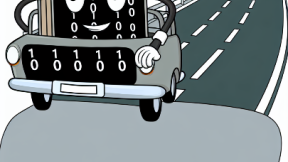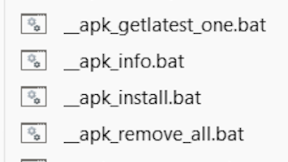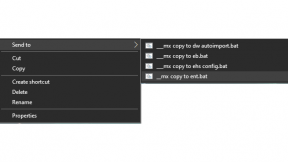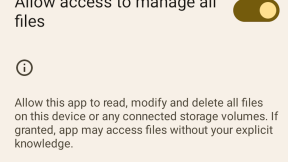Touch Mobile by Mobile Epiphany

About Mobile Epiphany
Mobile Epiphany creates enterprise class mobile solutions that improve the productivity and efficiency of today’s mobile workers.
About Touch Mobile
Touch Mobile, the flagship application, can mobilize a wide array of business processes for any workforce on today’s most advanced smartphones and tablets. During the course of an efficient business discovery workshop, Mobile Epiphany will fully assess your business process needs and use that pertinent information to configure a customized solution that your workers can learn to use in the matter of minutes. The value to your workers and the ROI to your company will be an immediate and positive benefit.
Demonstration Download
TC55

Manual Installation via URL:
- On the device, enter the below link in a web browser
http://portal.mobileepiphany.com/me/installers/5.2.0.46_meDemoTouchMobile.apk
- Once the download is finished, locate the .apk file
- Run the downloaded .apk to install Touch Mobile.
Touch Mobile requires login credentials and an internet connection to access; we have provided 2 sets of credentials for the purpose of this demonstration.
- Company: Oil Gas Click2Demo
Username: demo
Password: demo
- Company: Child Services Click2Demo
Username: demo
Password: demo
A megademo is now provided as well, supplying a selection of demo applications from various industries. Tap on the "Try Demos" button and supply the information requested.
Demonstration Instructions - Oil Gas
Demonstration Instruction - Child Services
Industries
Child and Family Services, Construction, Government, Healthcare, Insurance Claims, Manufacturing Process, Military, Oil & Gas, Petrochemicals, Security, Transportation, Utilities & Telecommunications, Waste and Recycling
Application Type
Mobile Application, Process Software, Workflow Software, Assets, Inspections, Work Orders
Main User Interface



Validated Mobile Devices
ES400, ES400S, MC65, MC75A, MC9500, ET1, TC55
* The demo application is supported on TC55 and TC70.
Demonstration Video
Contact Information
Zebra Solution Center
Web site: http://www.symbol.com/symbolplusnew/
Email: solutioncenter@zebra.com
Motorola Channel Account Manager
Curtis Chen
Curtis.Chen@motorolasolutions.com
Office Phone: +1 (415) 205 0672
Mobile Epiphany
Glenn Kletzky
President/CEO
Office Phone: 720.282.2044 x777
Mobile Epiphany Support
Mobile Epiphany Partner Support
partnersupport@mobileepiphany.com
Office Phone: 720.282.2044

Catherine Wei