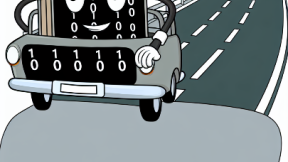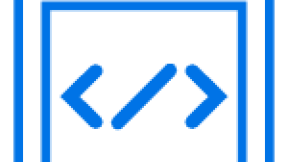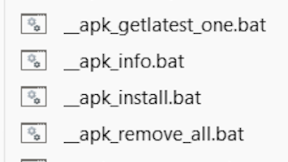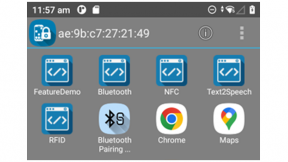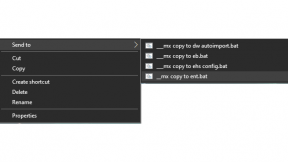DEVTALK Wednesday, March 21, 2018 10:00 am CDT Enterprise Browser: Enable your Web Application
It happens all the time, your end-user wants to use their existing web application on a fancy new device and some of the things they ask, are simply not there!
“There’s no hardware keyboard!”
“The web page is too small on this device!”
“I cannot change anything on the backend server!”
If you’re lucky this never happened to you… and I’m not lucky!
But I’m resourceful! Working closely with the Enterprise Browser team I learned how to modernize existing web applications.
In this DEVTALK we’re going to cover what I’ve learned over the years and how to address all of your end-user concerns:
- Adding a fully custom on-screen keyboard
- Disabling the standard Android software keyboard
- Adopting existing web app to new screen sizes
All of this with no changes on the back end, only working on the device side: “Look mum, no changes on the back end!”
Presented by: Pietro Francesco Maggi, Executive Sales Engineer l Zebra Technologies
![]()

Stacey Kruczek