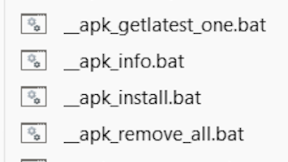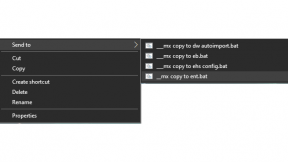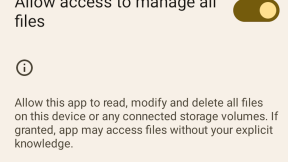SumUp Zebra Mobile Payment Demo (EMEA Market + Brazil only)
The following screens show a Mobile Point of Sale Proof of Concept demo running on a KitKat GMS TC55 using the SumUp API to make mobile card payments via a Bluetooth connected Chip and PIN reader. Note that KitKat or later GMS OS is required and the Android device has to use a GSM data connection for payment processing. Note also that this demo is for PoC only currently and this solution has not been tested with a Zebra customer (although it is extensively used with consumer Android devices primarily for small businesses). There are no additional country approvals required to use this solution in the countries listed below since SumUp already has end-to-end approvals for the system. Countries not in the list would not be able to use this system until SumUp opens a subsidiary in the required country.
SumUp currently operates in the following countries (as of August 2015):
Austria
Belgium
Brazil
France
Germany
Ireland
Italy
Netherlands
Poland
Portugal
Spain
Switzerland
United Kingdom
SumUp is fully PCI certified (https://sumup.co.uk/about) and supports the following credit/debit cards with a 1.95% transaction fee :
1. Barcoded items are scanned and the price/description looked up on an internal database file. The running total is recorded and will be charged to the customer credit/debit card when the Charge button is pressed
2. After pressing charge, the total amount (reduced here to 1.00 GBP for demo purposes) is charged via the Bluetooth connected SumUp PED. This PED is supplied by SumUp as part of the account creation process and currently costs approx 100 USD. The PED itself is small and lightweight and runs on 2 x AA alkaline batteries (https://sumup.co.uk/products ). The payment processing screen displays after the customer enters the correct PIN for the card which has been inserted.
3. After the transaction has been approved by the gateway, the SumUp API returns the payment result to the calling application (seen here in the centre screen above). The operator then has the option to print a receipt from the application using a Zebra mobile printer connected via Bluetooth.
4. Pressing the Connect button brings up a list of paired printers , one of which can be selected for the receipt print.
5. The SumUp Android SDK is located on GitHub at https://github.com/sumup/sumup-android-sdk
6. Demonstration of this solution requires a SumUp account in the required country, a Chip and PIN reader and a TC55/TC75 with KitKat GMS OS.

Anonymous (not verified)
3 Replies
Hi Ian, Thanks for this very intersting post.
Regarding how the transaction is approved by the gateway, is the connexion with the gateway managed by the TC55 or by the SumUp reader?
Thanks. tb
Hi Thierry,
The gateway connection is managed by the SumUp client app running on the TC55 and uses the WAN connection of the host device (TC55). In practice the transaction data is encrypted at the PED and the TC55 just acts as a transport layer between the gateway and the PED.