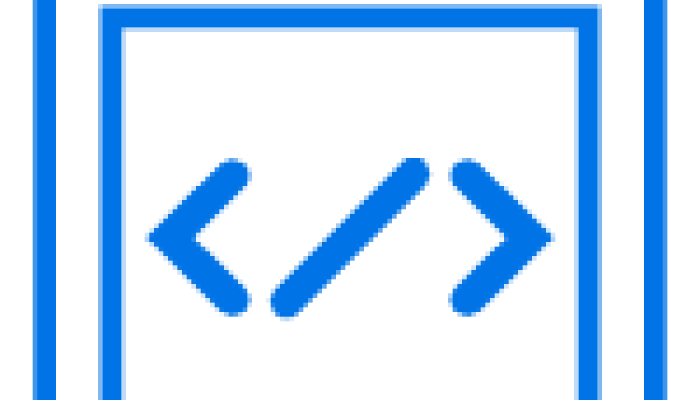Beginner
Pure Cloud Deployment
In a Pure Cloud deployment, the Management, Control, and Data interfaces of the Zebra IoT Connector feature are all configured to connect to a cloud service provider.
Beginner
Local Deployment
In a local deployment, the reader is setup to have all the interfaces (Management, Control and Data) exposed locally so that the reader does not have to be connected to the Internet.
Beginner
Hybrid Deployment
In a Hybrid deployment, the Control, Management, and Data interfaces can be configured to connect to different endpoints.
Beginner
Simple
Simple mode configures the radio to read and report all unique tags in the field of view of the radio.
Beginner
Inventory
Inventory mode configures the radio to read tags and report all unique tags for each antenna on a periodic interval. Additional meta-data (i.e., peak RSSI and number of reads for each antenna during the interval) is reported.
Beginner
Portal
Portal mode configures the radio to report all unique tags that pass by each antenna immediately following a GPI event.
Beginner
Conveyer
Conveyer mode configures the radio to read tags and report all unique tags for each antenna.
Beginner
Custom
Custom mode provides all the low-level options to configures the radio and is designed for advanced user.
Beginner
ZIoT Connector Web Interface
The Zebra IoT Connector can be configured using the reader web UI.
Beginner
Reader Configuration
This section guides user to add an MQTT and HTTP Post endpoint configurations.
Beginner
Start ZIoT Connector Service
Open a web browser to connect to the reader using the host name or IP address....
Beginner
Start Reading Tags
Open Postman and send a GET request to /cloud/localRestLogin to the local Rest Management interface as shown below...
Beginner
Connect Fixed Readers to Zebra Data Services
This section serves to guide the user to connect Zebra fixed readers FX9600, FX7500 and ATR7000 with Zebra Data Services.
Beginner
Connect Fixed Readers to AWS IoT Core
This section serves to guide the user to connect Zebra fixed readers FX9600, FX7500 and ATR7000 with AWS IoT Core service.
Beginner
Connect Fixed Readers to GCP IoT Core
This section serves to guide the user to connect Zebra fixed readers FX9600, FX7500 and ATR7000 with GCP IoT Core service.
Beginner
Connect Fixed Readers to IBM Watson IoT Platform
This section serves to guide the user to connect Zebra fixed readers FX9600, FX7500 and ATR7000 with IBM Watson IoT Platform service.
Beginner
Connect Fixed Readers to Azure IoT Hub
This section serves to guide the user to connect Zebra fixed readers FX9600, FX7500 and ATR7000 with Azure IoT Hub service.
Beginner
Connect Fixed Readers to MQTT Broker
This section serves to guide the user to connect Zebra fixed readers FX9600, FX7500 and ATR7000 with MQTT Broker with MQTT version 3.1.1.
Beginner
Connect Fixed Readers to HTTP POST
This section serves to guide the user to connect Zebra fixed readers FX9600, FX7500 and ATR7000 with HTTP POSTcServer for sending Tag Events.
Beginner
Controlling GPIOs and LED
IoT Connector provides an easy to use rules based mechanism to control the reader GPOs and LED. User can create multiple rules and actions combo and save them on the reader. The reader will monitor for those events and take the configured actions automatically.
Beginner
Controlling Operating Mode
Zebra IoT Connector provides the ability to configure the radio to different modes of operation that optimize the radio configuration based on intended use case. Once configured, the mode can be started using the START REST API and will continue to operate until the STOP REST API is called.
Beginner
Zebra Data Services (ZDS) REST APIs
When deployed with Data Services, ZDS exposes a REST API interface that can be used to manage, configure, and read tag data from RFID readers. For details on the REST API, please visit Device Management for RFID.
Beginner
Local Deployment REST API Guide
When deployed in local mode, the reader can be controlled using the REST API. The definition can be found below...
Beginner
FxConnect to IoT Connector Migration Guide
This section serves as a guide to migrating the FxConnect settings to IoT Connector.
Beginner
123RFID Desktop to IoT Connector Migration Guide
This section serves as a guide to migrating the 123RFID Desktop settings to IoT Connector.
Related News
Latest Forum Discussions
UPDATED BY: Brayden Traas - 4 weeks 1 day ago 41
0
|
UPDATED BY: Nicola De Zolt - 2 months ago // Expert user has replied.84
2
|
UPDATED BY: Nicola De Zolt - 2 months 1 week ago // Expert user has replied.66
1
|
UPDATED BY: Bradley Abelman - 2 months ago // Expert user has replied.102
1
|