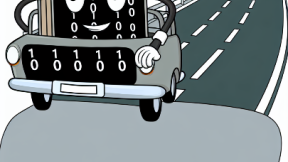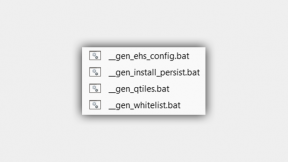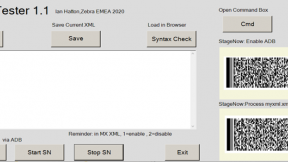Useful StageNow test+demo profiles
Using the method detailed at Deploying StageNow profiles with a centralised FTP server , the attached StageNow profiles have been created in order to easily deploy some commonly used applications/utilities for test and demo purposes. To use these on a TC55/70/75, just manually configure an Internet connection, run the StageNow client and read the appropriate barcode.
1. !rem_ehs2dot3.pdf - installs a default EHS 2.3 configuration with a Zebra background and minimal set of apps. Login password is not configured so any additional applications and config changes can easily be made manually in Admin mode.
2. !rem_alltouchte.pdf - installs the current release (1.0.1.2044) of AllTouch TE (Wavelink Velocity) which is usable in demo mode without a licence.
3.!rem_ebdemo.pdf - installs the Enterprise Browser feature demo onto the root of the internal SD card and configures EB to use the demo as the startpage.
4. !rem_eb_install.pdf - installs a version of Enterprise Browser (1.3.17.0) which is compatible with KitKat OS
5. !rem_mymobiler_nokbd.pdf - installs the MyMobiler client for remote control an Android device (note that the display configuration change detailed at MyMobiler Skins for Zebra Devices still needs to be made manually before use)
** Updated Jan16 for new versions of ATTE , EHS and EB + featuredemo

Anonymous (not verified)